Thanks man, I've grabbed them. I didn't even know I had a "Scripts" folder! I'll have a play during the week next week.

Actually I'm having a play now. So I didn't have a Scripts folder in REAPER directory but I do now, I've put the files in it, worked out how to get buttons on the MIDI Editor toolbar - but, in terms of the note selector one, can't work out what it ACTUALLY DOES. I can see it selects all notes on whatever line is highlighted in the editor, quicker than finding a note, right clicking etc., but the other three lines in its little interface - I'm not sure what they're denoting, or doing, or whether it actually does anything else? Or there's some way of interacting with it that I'm not getting.

The way I use the note selector is make a time selection (IE: 2 bars or whatever, so it'll loop/repeat), then I click on whatever note in the piano roll (on the actual "keys", far left side, like you're auditioning a sound. Doing this will "tell" the script which notes you wanna select. You can do this with the "Pitch" line in the little gui, but I just always click on the piano roll (where it says "kick", "snare", "hi-hat open 2", etc)...
In the little gui here's what each line does:
Mode: You can select or un-select notes in the time selection by clicking on "Mode"
Select every 1 note: Use your mousewheel to change from every note, to every 2 notes, every 3 notes, etc. This is really handy if you want to change the velocity of the hi-hat that's playing 8th notes for example. You can select the hits which are on the kick & snare, adjust them, then select the "in-between" notes & adjust those. Usually a drummer will hit harder on the kick/snare, & a lot softer on the "in between" hits....
Offset: Offsets which notes are selected starting with the first note in the time selection
Pitch: Changes which notes you want to select
Myself, I never use the "Mode" or "Pitch", I only use the "Select every X note" & "Offset"....
I hope that makes sense, if not, I'll try to make a little gif or video showing you what I mean, but I think you can figure it out pretty easy just messing with the little gui box. One thing to remember is make a time selection on the section of notes/hits you wanna adjust, otherwise it'll change all the hits from start to finish...
I worked out the randomiser one though...

Yeah, that's a cool little script. I didn't write these btw, & there are tons of 'em in the Reaper forum, you just have to search for 'em. IIRC, there's a sticky somewhere with about all of 'em in one spot...
Lemme know if this makes sense to you or not, & if not, I'll try to explain a little better...



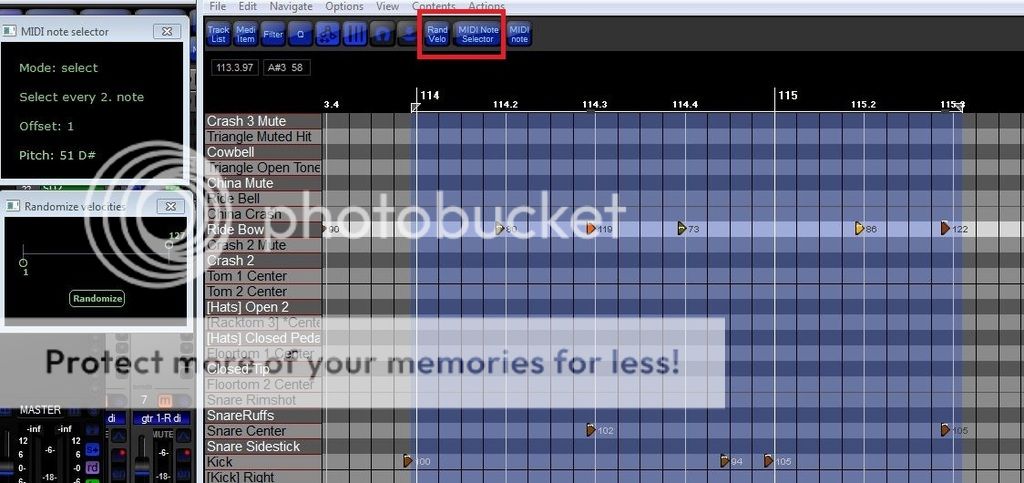




 , so these 2 are about all I need to adjust the velocities in my fake drums...
, so these 2 are about all I need to adjust the velocities in my fake drums...