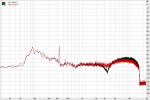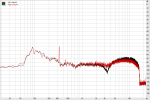TheLemonAid
New member
Good day all,
I am as newbie here as it gets, it's my first post here. I have looked around and tried to find the answer to this question for a while now. I found some things that could get me on the track, but nothing that could really directly solve my problem. So let me get to the point:
Problem: I've been recording acoustic guitar and the song has moderat dynamically varied nature. During the quieter parts and the end when the guitar fades out, background noise penetrates through the sound of the guitar. I would like to know how to get rid of that background noise.
You probably want to know this: I record using an SEelectronics SE2200a condenser mic, going into a Presonus Firestudio Mobile interface, that's connected via firewire to my laptop and the software I use to mix and master is Logic Pro 9. I use a room in a guest house (separated from the main house in which my family and I live), in which the floor is entirely covered in carpet and all the windows have thick curtains covering them. For the rest, the room is empty, except for some wooden furniture. I've attempted to create a recording-booth, by hanging blankets inside a closet, that's where my mic is. I am facing the microphone with my guitar and I've erected mattresses behind me to minimize sound reflecting off the walls, so the mic will pick up as much dry sound as possible.
I've turned off all devices which were likely to make noise (lights, fridge, etc. I even put my laptop and interface in another room) in hope to reduce background noise during the recording stage. When I finished recording and proceeded to mixing, I was still rather disappointed by the amount of background noise and tried reducing it using the expander plugin (pretty much the opposite of a compressor), which works well but comes at a trade off in the form of audible working of the expander it self as the guitar plays.
My biggest question would be: What can I do to reduce background noise during the recording stage so it won't be much of a bother during mixing? Also, are there any plugins or mixing tricks that would help to deal with this problem?
Thank you for reading this bulk of letters and any help is hugely appreciated!
Cheers!
P.S. Keep Music Alive.
I am as newbie here as it gets, it's my first post here. I have looked around and tried to find the answer to this question for a while now. I found some things that could get me on the track, but nothing that could really directly solve my problem. So let me get to the point:
Problem: I've been recording acoustic guitar and the song has moderat dynamically varied nature. During the quieter parts and the end when the guitar fades out, background noise penetrates through the sound of the guitar. I would like to know how to get rid of that background noise.
You probably want to know this: I record using an SEelectronics SE2200a condenser mic, going into a Presonus Firestudio Mobile interface, that's connected via firewire to my laptop and the software I use to mix and master is Logic Pro 9. I use a room in a guest house (separated from the main house in which my family and I live), in which the floor is entirely covered in carpet and all the windows have thick curtains covering them. For the rest, the room is empty, except for some wooden furniture. I've attempted to create a recording-booth, by hanging blankets inside a closet, that's where my mic is. I am facing the microphone with my guitar and I've erected mattresses behind me to minimize sound reflecting off the walls, so the mic will pick up as much dry sound as possible.
I've turned off all devices which were likely to make noise (lights, fridge, etc. I even put my laptop and interface in another room) in hope to reduce background noise during the recording stage. When I finished recording and proceeded to mixing, I was still rather disappointed by the amount of background noise and tried reducing it using the expander plugin (pretty much the opposite of a compressor), which works well but comes at a trade off in the form of audible working of the expander it self as the guitar plays.
My biggest question would be: What can I do to reduce background noise during the recording stage so it won't be much of a bother during mixing? Also, are there any plugins or mixing tricks that would help to deal with this problem?
Thank you for reading this bulk of letters and any help is hugely appreciated!
Cheers!
P.S. Keep Music Alive.