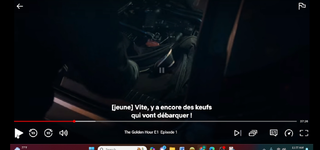Dobalganero
New member
Hello, this is my first post. I just registered. I have a question and searching for answers happened upon this website.
This is my dilemma. I want to record an audio byte from a movie I am watchin on my computer and attach it to a language forum. I need to record just the words. Just a small clip of the part I do not understand. Do you know how I can do that?. My computer is a decent HP. Do I want to have some kind of device installed so that I am able to play the film and the recording device at the same time and records the words that are spoken?. I tried the window sound recorder but it records nothing.
Merry Christmas to everyone, members and moderators.
I will appreciate any advice or help
This is my dilemma. I want to record an audio byte from a movie I am watchin on my computer and attach it to a language forum. I need to record just the words. Just a small clip of the part I do not understand. Do you know how I can do that?. My computer is a decent HP. Do I want to have some kind of device installed so that I am able to play the film and the recording device at the same time and records the words that are spoken?. I tried the window sound recorder but it records nothing.
Merry Christmas to everyone, members and moderators.
I will appreciate any advice or help
Last edited: