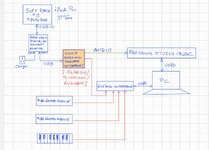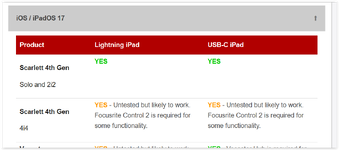sumitsimlai
Member
I would like to consider buying an interface device like iRIG Pro DUO I/O or TC-Helicon Go Twin or may be something better that someone here can advise. This device should work as an interface to connect to the USB-C Digital AV Multiport Adapter attached to my iPad Pro 3rd Gen USB C port to send MIDI and audio signals between the iPad and Reaper (Windows), through a MIDI interface and an audio interface.
The objective is to utilise the vast software synthesiser libraries in the iPad ecosystem and play and record them in my Windows based DAW as MIDI tracks. I suppose that this hardware interface device will allow my MIDI keyboard to trigger MIDI commands into the iPad based synth and out to a MIDI interface and an Audio interface, both connected to a Windows based DAW, Presonus Studio One. The MIDI interface will allow MIDI commands to be sequenced in the DAW, while the Audio interface will allow me to hear the sound from the iPad as it is being sequenced.
It’s best that I show it in the form of a diagram. Here’s it is attached. Everything in the diagram, except the orange coloured box, I already have with me.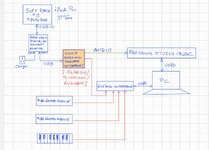
The objective is to utilise the vast software synthesiser libraries in the iPad ecosystem and play and record them in my Windows based DAW as MIDI tracks. I suppose that this hardware interface device will allow my MIDI keyboard to trigger MIDI commands into the iPad based synth and out to a MIDI interface and an Audio interface, both connected to a Windows based DAW, Presonus Studio One. The MIDI interface will allow MIDI commands to be sequenced in the DAW, while the Audio interface will allow me to hear the sound from the iPad as it is being sequenced.
It’s best that I show it in the form of a diagram. Here’s it is attached. Everything in the diagram, except the orange coloured box, I already have with me.