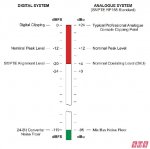It can maybe help more if instead of volume you think of it in terms of electric charge, or put even simpler, plainly as "Energy". You can find out what input and output dBu your converter can operate at max before clipping. Here it is recommended that you use a converter that can input and output at least +24dBu, use as much balanced connections as possible at as high input dBu as possible (or slightly lower when noticing that you go beyond the amp's sweet spot) to utilize that headroom when you record. Once the signal is inside the DAW you can then trim the level to fit the available output headroom of +24dBu, depending on how many tracks you have. dBu is a unit that essentially converts to the volts (RMS) electric potential, which is kind of a little confusing. Why it is "potential" is because the electrical charge is relative to the Ohm. The electrical charge Ampere has Ohm according to: V = A * Ohm. Important also is that the scale is cumulative, so the difference in Energy utilization between let's say A) +18dBu and +24dBu vs B) +12dBu and +18dBu, is A) 6 volts (RMS) vs B) 3 volts (RMS). For this reason it makes a big difference if you use a +24+ dBu converter or say a lower one typically at +18 dBu. A high energy music platform kind of translates into high musical energy flow, you kind of want your music to have as high such impact as possible. Therefore, use a lot of hardware, push it a lot and let the power do the job for you towards a beautiful sound. Avoid getting too focused on the dBFS thing, it is after all only relative to the max electrical potential in your particular DAW (read audio interface/converter). Choose a converter that can operate at as high dBu as possible, which provides you a stronger overall signal, much better stereo image and more emotional music. A technique that can be handy to know about is that the stereo element separation is relative to the Volts RMS difference between tracks on each stereo channel individually (L or R). Therefore, cut down on the number of sound sources/tracks playing at the same time on each speaker, set the right RMS difference between those elements with volume faders and pan knobs and at the same time utilize as much dBu headroom as possible. You can further optimize it by distributing the frequency range on each speaker as efficiently as possible. This essentially creates a great and powerful stereo image. It is important to have a great headroom in your DAW. Mix Headroom = Mix Max RMS * Mix Max Dynamic Level, when roughly simplified down to practical/useful terms. You can try to use two stage compression instead of single stage. That you can achieve by A) sending the signal in parallel to compressor X, and then B) sending the result of A) including the original source to compressor Y. Exactly how this routing is done you can read about in Tape Op, online for free, by doing a search on "two stage compression". This can work well on sound sources that consume quite a lot of mix signal, for instance on drums.