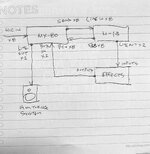BeatleFred
Member
Hopefully, 'Sweetbeats' notices this updated post- I figured I would simply create a new discusssion rather than bump-up old ones from years ago, if it makes things easier?
The old posts did have some interesting info on the vintage 1980's MX-80, and I am finally ready to see if I can put mine to use after acquiring it a while ago, thus I re-read the
operating manual to determine if I can implement some of the ideas I have in mind to use this unit in a beneficial way.
I imagine not all Teac-Tascam folks might even know what an MX-80 is, but for anyone who is interested, I attached two online pics, as well as the link for the op-manual to refer to.
'Sweetbeats' - I imagine you are the "guru" on this very cool device, so if you dont mind, I would like to share some thoughts with you and see what you think of them. I am also curious if you still use yours, presuming its still working reliably (I saw in an old post that you actually modified/upgraded it). Mine seems to be functional, I suppose I will know better on that, once I have a chance to start connecting things to it, for now, hopefully all is well, and the only thing it might need is a deoxit cleaning on some scratchy knobs/pots, so that they can be turned without being noisy.
OK, so.... MX-80! The op manual gives a decent overview, but some things seem unclear:
1) Condenser mics: Being so common nowadays, to use one with an MX-80 requires 48 V phantom power. I dont understand whats-up with the two prong XLR on the MX-80, but it seems to me the easiest solution is to just buy an inexpensive phantom power supply on Amazon, and just disregard the phantom connector on the MX-80. Besides, having an external phantom supply would be handy to use with my vintage Tascam M-1516 mixer which does not provide that capability either for condenser mics.
2) The manual mentions the use of external effects - they can be patched into the MX-80's send/rcv jacks- that sounds great, as I have a whole bunch of devices that can easily fill up all 8 channels on the MX-80, such as: Lexicon Alex, Roland DEP-5, Dimension D, ART Pro VLA 2 compressor, Electro Harmonix 95000 Looper, TC Helicon Play Acoustic, and a Mini Beat Buddy drum machine.
These rack effects and other devices can be used on vocals, and its clear from all the XLR mic inputs that the MX-80 is mainly designed to be used with microphones, but there is NO MENTION at all about INSTRUMENTS. It would be great to be able to play thru these effects with my electric guitar (or acoustic with preamp).
After thinking about it, I realized it should be the same as plugging an electric guitar into any other mixer with XLR inputs- just insert a Direct Box between the instrument and the XLR input on the MX-80. (Guitar 1/4" Out into DI Box 1/4" in, DI XLR out to MX-80 XLR In).
I suppose another option (if someone did not have a DI box) would be to plug electric into an amp, and connect the Line Out of the amp to the MX-80 xlr input (presuming the guitar amp has a line out, otherwise- headphone jack out?).
3) Connection/Use of Effects: I realize the MX-80 is circa 1985, but even so... I dont get why Tascam is "shy" when it comes to 1/4" connectors, which would have been very useful on the MX-80 (and the same as well on the M1 Line mixer). As far as I know, most effects, be it rack type or pedal-stompboxes all use 1/4", NOT RCA's! But ok, so to get around that, looks like its a matter of buying some extra 1/4" to RCA cables so the 1/4" equipped devices can be connected to the RCAonly equipped MX-80. or a Tascam 1/4"-RCA Patchbay.
4) Signal Routing: Ok, so if I connect a bunch of devices to each Send/Rcv channel of the MX-80, and I plug my guitar & DI Box into say.. the XLR Input channel 1 of MX-80: It seems that my guitar will only be to play thru whichever device is connected to thee SAME channel (Channel 1) (after the Gain and Trim's are adjusted). What if I want to play my guitar thru any of the other effects?? I imagine that means the guitar/di box has to be reconnected to another channel- thus, if want the effect on send/rcv channel 7, have to connect guitar/di box to XLR 7, and so forth for all channels.
Question: Does the MX-80 allow the capability to play the guitar thru several or all effects simultaneously? That would be great, as this would be a beneficial use of an MX-80, as opposed to connecting effects instead to the Aux Sends/Returns of a standard mixer (such as my Tascam M-1516) when playing/recording.
I have several ways of Multitrack Recording, (I just turned 60, so I still love the analog equipment, but open minded to the digital world as well), Teac A-3440 with Model 2A/MB-20, M-1516 and M-106 mixers, DP-24SD & DP-008EX, and Scarlett 18i8 interface- havent decided on DAW yet- probably start simple with Ipad Air 2 and Garageband.
For example, if I wanted to use the modern-day DP-24SD to record on: even though it has some built in effects, it only has capability to connect just one external device to its left/rightjacks, unless I imagine someone connects several effects in series in within the 24SD's single out/in jack.
Thus, I was wondering about interfacing an MX-80 to the DP-24, in order to use the up-to-8 effects on the MX-80 to record guitar onto the DP-24SD. Also: would connecting mics to the MX-80 be better- to send the mic signal to the DP-24 mic inputs, or are the modern day mic preamps within the DP-24SD actually better than than of a vintage MX-80?
I figured it might also be convenient to use the MX-80 as a "Mic Patchbay"- Just connect mics to the MX-80 and keep them there, and then run the MX-80 outputs to whichever recorder 's mic/line inputs I want, compared to constantly moving mics to whichever recorder/mixer I was in the mood to use.

 www.manualslib.com
www.manualslib.com
The old posts did have some interesting info on the vintage 1980's MX-80, and I am finally ready to see if I can put mine to use after acquiring it a while ago, thus I re-read the
operating manual to determine if I can implement some of the ideas I have in mind to use this unit in a beneficial way.
I imagine not all Teac-Tascam folks might even know what an MX-80 is, but for anyone who is interested, I attached two online pics, as well as the link for the op-manual to refer to.
'Sweetbeats' - I imagine you are the "guru" on this very cool device, so if you dont mind, I would like to share some thoughts with you and see what you think of them. I am also curious if you still use yours, presuming its still working reliably (I saw in an old post that you actually modified/upgraded it). Mine seems to be functional, I suppose I will know better on that, once I have a chance to start connecting things to it, for now, hopefully all is well, and the only thing it might need is a deoxit cleaning on some scratchy knobs/pots, so that they can be turned without being noisy.
OK, so.... MX-80! The op manual gives a decent overview, but some things seem unclear:
1) Condenser mics: Being so common nowadays, to use one with an MX-80 requires 48 V phantom power. I dont understand whats-up with the two prong XLR on the MX-80, but it seems to me the easiest solution is to just buy an inexpensive phantom power supply on Amazon, and just disregard the phantom connector on the MX-80. Besides, having an external phantom supply would be handy to use with my vintage Tascam M-1516 mixer which does not provide that capability either for condenser mics.
2) The manual mentions the use of external effects - they can be patched into the MX-80's send/rcv jacks- that sounds great, as I have a whole bunch of devices that can easily fill up all 8 channels on the MX-80, such as: Lexicon Alex, Roland DEP-5, Dimension D, ART Pro VLA 2 compressor, Electro Harmonix 95000 Looper, TC Helicon Play Acoustic, and a Mini Beat Buddy drum machine.
These rack effects and other devices can be used on vocals, and its clear from all the XLR mic inputs that the MX-80 is mainly designed to be used with microphones, but there is NO MENTION at all about INSTRUMENTS. It would be great to be able to play thru these effects with my electric guitar (or acoustic with preamp).
After thinking about it, I realized it should be the same as plugging an electric guitar into any other mixer with XLR inputs- just insert a Direct Box between the instrument and the XLR input on the MX-80. (Guitar 1/4" Out into DI Box 1/4" in, DI XLR out to MX-80 XLR In).
I suppose another option (if someone did not have a DI box) would be to plug electric into an amp, and connect the Line Out of the amp to the MX-80 xlr input (presuming the guitar amp has a line out, otherwise- headphone jack out?).
3) Connection/Use of Effects: I realize the MX-80 is circa 1985, but even so... I dont get why Tascam is "shy" when it comes to 1/4" connectors, which would have been very useful on the MX-80 (and the same as well on the M1 Line mixer). As far as I know, most effects, be it rack type or pedal-stompboxes all use 1/4", NOT RCA's! But ok, so to get around that, looks like its a matter of buying some extra 1/4" to RCA cables so the 1/4" equipped devices can be connected to the RCAonly equipped MX-80. or a Tascam 1/4"-RCA Patchbay.
4) Signal Routing: Ok, so if I connect a bunch of devices to each Send/Rcv channel of the MX-80, and I plug my guitar & DI Box into say.. the XLR Input channel 1 of MX-80: It seems that my guitar will only be to play thru whichever device is connected to thee SAME channel (Channel 1) (after the Gain and Trim's are adjusted). What if I want to play my guitar thru any of the other effects?? I imagine that means the guitar/di box has to be reconnected to another channel- thus, if want the effect on send/rcv channel 7, have to connect guitar/di box to XLR 7, and so forth for all channels.
Question: Does the MX-80 allow the capability to play the guitar thru several or all effects simultaneously? That would be great, as this would be a beneficial use of an MX-80, as opposed to connecting effects instead to the Aux Sends/Returns of a standard mixer (such as my Tascam M-1516) when playing/recording.
I have several ways of Multitrack Recording, (I just turned 60, so I still love the analog equipment, but open minded to the digital world as well), Teac A-3440 with Model 2A/MB-20, M-1516 and M-106 mixers, DP-24SD & DP-008EX, and Scarlett 18i8 interface- havent decided on DAW yet- probably start simple with Ipad Air 2 and Garageband.
For example, if I wanted to use the modern-day DP-24SD to record on: even though it has some built in effects, it only has capability to connect just one external device to its left/rightjacks, unless I imagine someone connects several effects in series in within the 24SD's single out/in jack.
Thus, I was wondering about interfacing an MX-80 to the DP-24, in order to use the up-to-8 effects on the MX-80 to record guitar onto the DP-24SD. Also: would connecting mics to the MX-80 be better- to send the mic signal to the DP-24 mic inputs, or are the modern day mic preamps within the DP-24SD actually better than than of a vintage MX-80?
I figured it might also be convenient to use the MX-80 as a "Mic Patchbay"- Just connect mics to the MX-80 and keep them there, and then run the MX-80 outputs to whichever recorder 's mic/line inputs I want, compared to constantly moving mics to whichever recorder/mixer I was in the mood to use.

TASCAM MX-80 OWNER'S MANUAL Pdf Download
View and Download Tascam MX-80 owner's manual online. microphone mixer. MX-80 music mixer pdf manual download.