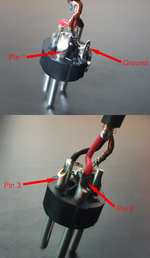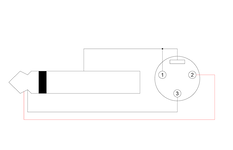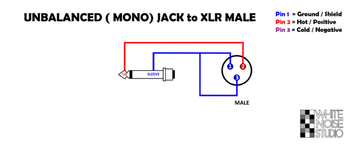Hi there – I have just signed up to this forum so hi everyone!
I was browsing the web looking for a solution to my problem when I stumbled across this forum – so I thought I would join up and see if anyone can help me out.
I have a pair of KRK Rokit 5 monitors. Until today I had these hooked up to an TC Electronics Desktop 6 Konnekt which worked fine. However the Firewire interface has become too problematic to make it work properly with Windows 10 so I recently bought an Audient iD6 with the USB C connection.
I previous was using two XLR cables each with a XLR to ¼ jack adapter to connect the monitors to the Konnekt 6.
I need longer cables after rearranging the place so I bought a couple of 15m long cables which have an XLR male on one end and a ¼ jack on the other – thinking this would do away with the need for the XLR to ¼ adapters.
However, I get everything all set up nice with the iD4 but nothing from the monitors? The headphone out on the iD4 works fine. I tried the old XLR cables with the adapters and these work fine too.
Does anyone have any idea why these new cables will not work? Is there more to these cables than I am realizing? Here is the information on the cables I bought:

If anyone can help me out at all I would really appreciate it it!
Thanks and glad I found this forum - lots of great information on here!
Thanks in advance
Peterjung
I was browsing the web looking for a solution to my problem when I stumbled across this forum – so I thought I would join up and see if anyone can help me out.
I have a pair of KRK Rokit 5 monitors. Until today I had these hooked up to an TC Electronics Desktop 6 Konnekt which worked fine. However the Firewire interface has become too problematic to make it work properly with Windows 10 so I recently bought an Audient iD6 with the USB C connection.
I previous was using two XLR cables each with a XLR to ¼ jack adapter to connect the monitors to the Konnekt 6.
I need longer cables after rearranging the place so I bought a couple of 15m long cables which have an XLR male on one end and a ¼ jack on the other – thinking this would do away with the need for the XLR to ¼ adapters.
However, I get everything all set up nice with the iD4 but nothing from the monitors? The headphone out on the iD4 works fine. I tried the old XLR cables with the adapters and these work fine too.
Does anyone have any idea why these new cables will not work? Is there more to these cables than I am realizing? Here is the information on the cables I bought:

If anyone can help me out at all I would really appreciate it it!
Thanks and glad I found this forum - lots of great information on here!
Thanks in advance
Peterjung