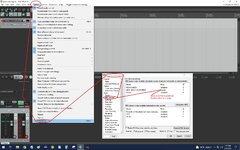Greetings from Canada eh? so about 4 months ago I purchased the MPK mini from a local reputable second-hand store in pristine condition still inbox. When I got home I plugged it into my computer and downloaded its recommended software. This software was more or less a testing ground to ensure everything worked. It did. I then went forward and tried to record some tasty licks on Slow Tools. My MIDI was recognized by the software but would not track any input I gave it on the keyboard. After about 4 hours of messing with options, I got nowhere. Defeated, I tucked the MIDI away and wrote it off as a dud. Fast forward to yesterday. I thought I'd give reaper a try only to have the same issue.
To troubleshoot I plugged my Yamaha DGX-650 electric piano into my pc and had the same problem. The software recognized the Device but would not track any input. Thus eliminating the device as the issue. I searched through at least a hundred forms for an answer but nothing I tried worked. The only loose thread I have is a form that said it may be a matter of "permissions" on my computer not allowing Reaper to pick up input from the device. I can not test this tho as nowhere on my computer is "permissions" an option for the software nor the device. I've tried uninstalling and reinstalling the software to try to prompt a permissions window with no luck. Left with nothing but a head scratch, I reach out to you. Is there anything I may have overlooked? Is this a common issue? Any and all help would be greatly appreciated.
To troubleshoot I plugged my Yamaha DGX-650 electric piano into my pc and had the same problem. The software recognized the Device but would not track any input. Thus eliminating the device as the issue. I searched through at least a hundred forms for an answer but nothing I tried worked. The only loose thread I have is a form that said it may be a matter of "permissions" on my computer not allowing Reaper to pick up input from the device. I can not test this tho as nowhere on my computer is "permissions" an option for the software nor the device. I've tried uninstalling and reinstalling the software to try to prompt a permissions window with no luck. Left with nothing but a head scratch, I reach out to you. Is there anything I may have overlooked? Is this a common issue? Any and all help would be greatly appreciated.