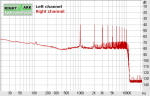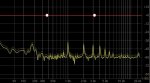Big Mike B
New member
I bought an ALTO ZMX 244 FX USB mixer and I have a problem. I'm getting a constant stream of noise, even with all the faders (channel, subgroup and master) down and all mic preamps at 0dB. The noise is only heard through my DAW (REAPER) but not through the headphones. I'm wondering whether it's some post-master fader issue.
Can anyone shed some light on the subject? I got a sample of the noise in case it's characteristic to anything common.
[MP3]View attachment untitled(1).mp3[/MP3]
View attachment untitled(1).mp3
I amplified it by 24dB but usually the noise comes in at ~-36dB.
Can anyone shed some light on the subject? I got a sample of the noise in case it's characteristic to anything common.
[MP3]View attachment untitled(1).mp3[/MP3]
View attachment untitled(1).mp3
I amplified it by 24dB but usually the noise comes in at ~-36dB.
Last edited: