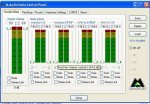robbyrobmusik
New member
Ok i got finnishedi installing everything the way it is described on the picutre below.
I connected everything. everything works great and i see myself spending endless nights trying to figure out every little knob on this mixer.. lol
I started up various DAW and i cant record. One of them told me "The audio input is not activated. Recoding audio is not possible. check your input configuration."
Im using the M-audio 2496. I went into the audio cards configuration but couldnt figure it out.
rob

I connected everything. everything works great and i see myself spending endless nights trying to figure out every little knob on this mixer.. lol
I started up various DAW and i cant record. One of them told me "The audio input is not activated. Recoding audio is not possible. check your input configuration."
Im using the M-audio 2496. I went into the audio cards configuration but couldnt figure it out.
rob