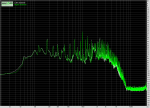MoBettaBlues
New member
I'm trying out some SDC's and I am noticing a lot of "noise". I'm not sure if it's just a noisy preamp, AC noise, etc?
The first half of the track is "Mic #1" on the left channel. The second half is "Mic #2" on the right channel. You'll hear the noise come in as I turn up the mic pre. These are on 2 separate per's. Mic #1 has some different noise than mic #2 as well.
Mic pre is Focusrite Saffire Pro 24 DSP.
I shut off my lights and computer monitor to make sure it was not a factor.
Hoping for some ideas.
I know it could be cables but not sure the easiest way to go about troubleshooting.
https://soundcloud.com/jeff-vivrette/mic-noise
Side note: 1 channel seems to have more gain than the other. Not sure if it's the mic or what. Any recommendations on how to test my equipment?
The first half of the track is "Mic #1" on the left channel. The second half is "Mic #2" on the right channel. You'll hear the noise come in as I turn up the mic pre. These are on 2 separate per's. Mic #1 has some different noise than mic #2 as well.
Mic pre is Focusrite Saffire Pro 24 DSP.
I shut off my lights and computer monitor to make sure it was not a factor.
Hoping for some ideas.
I know it could be cables but not sure the easiest way to go about troubleshooting.
https://soundcloud.com/jeff-vivrette/mic-noise
Side note: 1 channel seems to have more gain than the other. Not sure if it's the mic or what. Any recommendations on how to test my equipment?