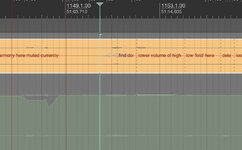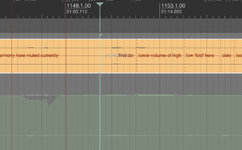Lauren33
New member
** RESOLVED** - Abbey Road Vinyl plugin on the master track was causing this weird sound -
Hi, I'm new to creating harmony layers and have done so within a subproject which is then within a larger project file. The problem is that when I playback my track within the main project, the main vocal track is interacting weirdly with the subproject sounds. I've tried lowering the volume on the master as well as individual tracks within the subproject but it doesn't seem to make a difference. When I listen to individual harmony layers within the subproject it doesn't sound like they are clipping but then when I playback a few of them together I can now hear some little crackle sounds. Very confused. Some help would be greatly appreciated!...
UPDATE: I've managed to reduce a little bit of clipping in the subproject which I realise was occurring on two layers, but the harmonies still sound quite unfocused when listening to the main project file whereas they don't when listening to them in the subproject. You can hear this if you click the second soundcloud link below...
(some individual subproject tracks for the problematic segment here)
 (comparison between the couple of main project files here)
(comparison between the couple of main project files here)
(I have also posted this in a Reaper forum but haven't heard back from anyone about it)
Some other details:
Request sample rate: 48,000 (on the subproject and the main project file)
Reaper version 6.75
Using an Apple M1 Macbook Pro Ventura 13.4.1
Please let me know if I need to include other details here...
Hi, I'm new to creating harmony layers and have done so within a subproject which is then within a larger project file. The problem is that when I playback my track within the main project, the main vocal track is interacting weirdly with the subproject sounds. I've tried lowering the volume on the master as well as individual tracks within the subproject but it doesn't seem to make a difference. When I listen to individual harmony layers within the subproject it doesn't sound like they are clipping but then when I playback a few of them together I can now hear some little crackle sounds. Very confused. Some help would be greatly appreciated!...
UPDATE: I've managed to reduce a little bit of clipping in the subproject which I realise was occurring on two layers, but the harmonies still sound quite unfocused when listening to the main project file whereas they don't when listening to them in the subproject. You can hear this if you click the second soundcloud link below...
(some individual subproject tracks for the problematic segment here)
(I have also posted this in a Reaper forum but haven't heard back from anyone about it)
Some other details:
Request sample rate: 48,000 (on the subproject and the main project file)
Reaper version 6.75
Using an Apple M1 Macbook Pro Ventura 13.4.1
Please let me know if I need to include other details here...
Last edited: