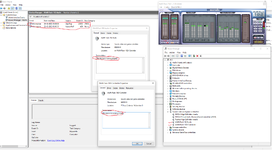hi everybody,
I need help with ESI-PRO.
I have a question for you all about my new WAMIRACK 192X.
(it is a perfect sound board, it has everything I need in the perfect
mesures. ...but.. )
recording with CUBASE SX 2(or1, and with all other
software such as nuendo or wavelab), anyway the recording
is not clear. it heavly glitches, and during recording some times
ASIO2 audio drivers get mad producing noise and metal distortion.
every sample rate, every latency (buffer size on the panel)
I'm not talking of a little thing, the gear is unusable for making music.
it cannot be this way!!
I'm sure, there must be something wrong
I'm doing. but I don't know what.
I have set windows to make PROGRAMS work better. (NO ANIMATIONS)
I have uninstalled other hardware of my system..::
no modem, no nets, no LAN... no usb, no other sound cards, no drivers.
(just WAMIRACK192X, keyboard, mouse, videoboard and monitor)
but the problem still remain.
I have updated Wami drivers to latest version.
...still the same.
can you solve this ?
I hope it's my foult, because I don't want to change board,
WamiRack 192x is just too good.
help me please.
mauro
PS: I apology for my bad english

I need help with ESI-PRO.
I have a question for you all about my new WAMIRACK 192X.
(it is a perfect sound board, it has everything I need in the perfect
mesures. ...but.. )
recording with CUBASE SX 2(or1, and with all other
software such as nuendo or wavelab), anyway the recording
is not clear. it heavly glitches, and during recording some times
ASIO2 audio drivers get mad producing noise and metal distortion.
every sample rate, every latency (buffer size on the panel)
I'm not talking of a little thing, the gear is unusable for making music.

it cannot be this way!!

I'm sure, there must be something wrong
I'm doing. but I don't know what.

I have set windows to make PROGRAMS work better. (NO ANIMATIONS)
I have uninstalled other hardware of my system..::
no modem, no nets, no LAN... no usb, no other sound cards, no drivers.
(just WAMIRACK192X, keyboard, mouse, videoboard and monitor)
but the problem still remain.
I have updated Wami drivers to latest version.
...still the same.
can you solve this ?
I hope it's my foult, because I don't want to change board,
WamiRack 192x is just too good.
help me please.
mauro
PS: I apology for my bad english

Last edited: