Does anybody know how to alter the bass & treble on Windows 10?
I have some Fluid Audio speakers/monitors and in some cases I find them very bassy. But in Windows I can't find anyway of altering the sound. Or does all depend on your motherboard?
My motherboard is a Tuf Gaming X570 plus wifi if that helps.
I have some Fluid Audio speakers/monitors and in some cases I find them very bassy. But in Windows I can't find anyway of altering the sound. Or does all depend on your motherboard?
My motherboard is a Tuf Gaming X570 plus wifi if that helps.

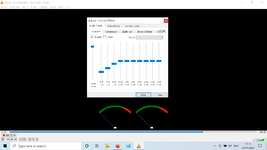
 I now recall how well it was buried - in the basement, through a trap door beneath a slab of concrete.
I now recall how well it was buried - in the basement, through a trap door beneath a slab of concrete.