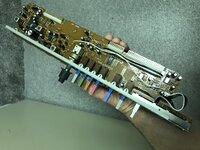sweetbeats
Reel deep thoughts...
Oh yeah it’s totally common. That’s how you calibrate the machine. Input level, meter cal, record level, bias level, playback level, and record and reproduce EQ adjust if it has it.
Well the work on the transport and the new reel table drive tire and pinch roller has paid off…all transport modes function as they should. When I got the unit it wouldn’t FFWD, barely would REW, and would drop out of PLAY almost instantly. Fixed!
Next I can test record/reproduce functions.
“Next I can test record/reproduce functions.”Smooooth. What next?



Lol…grrr…can’t…stop…must…fix…I knew you wouldn’t give up
Thanks @famous beagle !Thanks so much for documenting all this, Cory! If I were a betting man, I'd be betting on you getting this thing up and running again.
Lol…grrr…can’t…stop…must…fix…
Here’s another YouTube video which captures a lot of what’s in my last post:
I’d take the docs in Japanese. For the schematics that wouldn’t matter. And that’s what I’m most interested in.Dude. You can’t stop. I know bench space is valuable but you’re going where no man has yet gone. ha. You know I wonder if it’s possible to contact AT in Japan… I bet perhaps they’d have some documents. Probably in Japanese though. Ha. But you never know. Maybe they kept a set in English….
Any word from AT Japan?I’d take the docs in Japanese. For the schematics that wouldn’t matter. And that’s what I’m most interested in.
Since my last post I was communicating with a friend of mine who, it turns out, has a friend who presently works for AT-USA, and has been there since the mid 1980s. My friend figured it was worth reaching out to him to see if he could look in the dark corners and rustle up some documentation. Unfortunately my friend’s friend is not aware of any possibilities and, in fact, doesn’t even remember the AT-RMX64…apparently nobody does…it is forgotten.
I have an email out to AT-Japan.
What’s the policy exactly? That they don’t give out schematics?Complete brick wall. Corporate policy. I even pleaded I’d sign a HHA, which I’ve done with other companies, but no dice. That doesn’t necessarily mean they have the documents. I didn’t get past the rep that answers emails, and their job is to regurgitate the policy.
I asked for that, but that’s when they stopped responding, which suggests it was not somebody in authority with whom I was corresponding.What’s the policy exactly? That they don’t give out schematics?
Are you gonna hold off on getting her working for the time being?I asked for that, but that’s when they stopped responding, which suggests it was not somebody in authority with whom I was corresponding.
My assumption as to what the policy is, based on other processes I’ve been through with other companies, is it is primarily related to liability; risk management. They don’t want the risk of me holding them responsible when I zorch myself working on the equipment; work I execute pursuant to obtaining technical documentation from them. And they don’t want the risk of me sharing the documentation with others and those people holding the company responsible as a result of a mishap. Some companies, like Teac, are like “Sure! No problem! That’s $19.95 for the service manual and we’ll send it on out to ya!” Other companies are like “Sure! What’s your email address and we’ll email it on to ya!” Then you’ve got companies like AT that are, like, “No. Just no. Hell…no.” And then on the rare you have companies like TDK Lambda that have all the legal policy and guard their documentation, but under certain circumstances will share the documentation. But those processes take time and resources which means there’s an associate expense, AND an associated risk because ultimately it’s the honor system that I won’t share the information, or try to go after them. So that’s likely why AT is just a flat “no.”
I approached TDK Lambda a couple years ago because one version of the power supplies for my Studer mixing desk are actually loaded with high quality Lambda modular power supplies. Super-slick. But there are no schematics or parts lists or anything in the Studer service manual…only documentation relative to the chassis and the backplane PCB. And I don’t like that. What am I going to do if one of the regulated supply modules fails? So I reached out to TDK Lambda, and after some professional and congenial back and forth, they agreed to allow me to sign a Hold Harmless Agreement (HHA). It’s a lot of pages of legal-speak, but ultimately what it says is I will not go after them if I zorch myself or my equipment or somebody else is harmed in some way because of work I did on their products. And it further binds me to not share the documents with anybody. They have a copy, I have a copy. If I try to go after them or somebody else goes after them with whom I share the documents, they’ll pull out the HHA showing I breached the agreement and they are not liable. They were really nice to work with…very reasonable they want to protect their interests but were still willing to take the time to administer the HHA process and share the documentation. And of course I’m going to honor my agreement. It took a bit of time but it was worth it. Later I needed an additional set of documents for another module, and the process was much faster because they’d already vetted my intentions, and already had the HHA on file from me.