You are using an out of date browser. It may not display this or other websites correctly.
You should upgrade or use an alternative browser.
You should upgrade or use an alternative browser.
Another Akai MG1212.......
- Thread starter j.harv
- Start date
jpmorris
Tape Wolf
Realistically, no.
In practice, it depends how good you are at writing firmware for microcontrollers and reverse-engineering serial data. The remote uses a couple of Panasonic MN17541 4-bit microcontrollers, which appear to be factory-programmed since I can't see any ROM on the board. The AKAI is probably similar - though if it has an EPROM you could possibly reprogram it to use the Fostex R8 protocol if you know someone good at that kind of thing. (Seriously, there are people who make custom ROMS for old hardware, e.g. the Cheetah MS6).
Probably your best bet would be to use an Arduino or similar processor to sit between the two machines and act as translator. However, you would need to reverse-engineer both protocols.
In practice, it depends how good you are at writing firmware for microcontrollers and reverse-engineering serial data. The remote uses a couple of Panasonic MN17541 4-bit microcontrollers, which appear to be factory-programmed since I can't see any ROM on the board. The AKAI is probably similar - though if it has an EPROM you could possibly reprogram it to use the Fostex R8 protocol if you know someone good at that kind of thing. (Seriously, there are people who make custom ROMS for old hardware, e.g. the Cheetah MS6).
Probably your best bet would be to use an Arduino or similar processor to sit between the two machines and act as translator. However, you would need to reverse-engineer both protocols.
j.harv
@#$%
Realistically, no.
In practice, it depends how good you are at writing firmware for microcontrollers and reverse-engineering serial data. The remote uses a couple of Panasonic MN17541 4-bit microcontrollers, which appear to be factory-programmed since I can't see any ROM on the board. The AKAI is probably similar - though if it has an EPROM you could possibly reprogram it to use the Fostex R8 protocol if you know someone good at that kind of thing. (Seriously, there are people who make custom ROMS for old hardware, e.g. the Cheetah MS6).
Probably your best bet would be to use an Arduino or similar processor to sit between the two machines and act as translator. However, you would need to reverse-engineer both protocols.
Ah ha. Okay
I really don't know how these things work. I was thinking maybe each of the pins on the DIN connector were wired to each function button. I guess it;s not a easy as replacing the 12 pin din on the fostex with an 8 pin for the akai and wiring up to the functions. I opened it up, but the wires coming off the cable are not labeled on the curcuit board to which functions they control.
Oh well...only $10 spent.
jpmorris
Tape Wolf
Ah ha. Okay
I really don't know how these things work. I was thinking maybe each of the pins on the DIN connector were wired to each function button. I guess it;s not a easy as replacing the 12 pin din on the fostex with an 8 pin for the akai and wiring up to the functions. I opened it up, but the wires coming off the cable are not labeled on the curcuit board to which functions they control.
Oh well...only $10 spent.
Sadly, no - it's all serial data except for the pitch control. The Akai looks like it might be pin-per-function but it's hard to tell... the TSR-8 uses a DIN connector too, and that's also just sending serial data.
EDIT: And yes, I'd see if you can flip it on ebay or something. Someone will be grateful - the CPUs are literally unobtainable now. Panasonic doesn't even have proper datasheets for the things...
Here is the original Akai RC-X3 Remote Control Unit.



The lead is actually 4m long. When I first got this it did not work and all I had to do was re-solder some wires and everything worked nicely.
Here is the inside view..


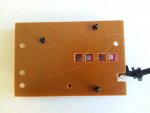

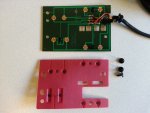

Here is the wiring diagram I found....
 This is the back of the Circuit board that is in the front of the Akai.
This is the back of the Circuit board that is in the front of the Akai. 
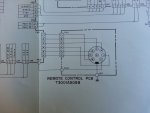
It seems pretty easy to actually make your own with a few buttons. The wiring diagram shows which pins activate each function.
There are absolutely no electronics in the remote, just buttons.
I would imagine you could go into Fostex R8 remote and solder wires from the buttons to a cable with a din plug on the end.
Hope this helps.



The lead is actually 4m long. When I first got this it did not work and all I had to do was re-solder some wires and everything worked nicely.
Here is the inside view..


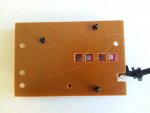

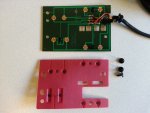

Here is the wiring diagram I found....
 This is the back of the Circuit board that is in the front of the Akai.
This is the back of the Circuit board that is in the front of the Akai. 
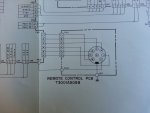
It seems pretty easy to actually make your own with a few buttons. The wiring diagram shows which pins activate each function.
There are absolutely no electronics in the remote, just buttons.
I would imagine you could go into Fostex R8 remote and solder wires from the buttons to a cable with a din plug on the end.
Hope this helps.
Last edited:
Tape Speed
Quote from J.Harv
"The only thing I have noticed is the rewind is a little slow. And I discovered if I move the tape tensioner over, the rewind speeds up a little. At the end of the tensioner is the brake strap that goes around the reel table. So by moving the tensioner, it loosens the brake strap. So maybe a brake adjustment is in need."
Hi J.harv
I have an old magazine from 1987 that has a review that states how long the tape takes to rewind and fast-forward. Since this is a new Akai that they reviewed I would assume this may be a benchmark for our speed comparison. It is based on the Akai MG14d which has the exact same transport mechablock as the MG 1212 & MG1214. Here is the quote...
"Lastly with regards to the mechanics of the MG-14D, I was worried about the transport being a bit slow in fast wind. The wind time for a whole tape is two minutes ten seconds or thereabouts, and to wind back through a three minute 20 song took some 43 seconds. This is slow if you are just standing around waiting, but in practice this was never a serious problem."
Ref: Home & Studio Recording, July 1987.
Quote from J.Harv
"The only thing I have noticed is the rewind is a little slow. And I discovered if I move the tape tensioner over, the rewind speeds up a little. At the end of the tensioner is the brake strap that goes around the reel table. So by moving the tensioner, it loosens the brake strap. So maybe a brake adjustment is in need."
Hi J.harv
I have an old magazine from 1987 that has a review that states how long the tape takes to rewind and fast-forward. Since this is a new Akai that they reviewed I would assume this may be a benchmark for our speed comparison. It is based on the Akai MG14d which has the exact same transport mechablock as the MG 1212 & MG1214. Here is the quote...
"Lastly with regards to the mechanics of the MG-14D, I was worried about the transport being a bit slow in fast wind. The wind time for a whole tape is two minutes ten seconds or thereabouts, and to wind back through a three minute 20 song took some 43 seconds. This is slow if you are just standing around waiting, but in practice this was never a serious problem."
Ref: Home & Studio Recording, July 1987.
jpmorris
Tape Wolf
Nice, the pinout for the remote is handy to have. Even so, it would be easier and less destructive to use a TEAC remote as the donor since those are pin-per-function as well and it would just be a matter of changing the plug.
Making the R8 remote work this way might be possible - assuming it uses actual switches and they're not etched into the PCB like the AKAI remote - but you would basically be lobotomising the thing and that just seems... wrong.
Making the R8 remote work this way might be possible - assuming it uses actual switches and they're not etched into the PCB like the AKAI remote - but you would basically be lobotomising the thing and that just seems... wrong.
j.harv
@#$%
Here is the original Akai RC-X3 Remote Control Unit.
View attachment 99357View attachment 99358View attachment 99359
The lead is actually 4m long. When I first got this it did not work and all I had to do was re-solder some wires and everything worked nicely.
Here is the inside view..
View attachment 99360View attachment 99361View attachment 99362View attachment 99363View attachment 99367View attachment 99366
Here is the wiring diagram I found....
View attachment 99364View attachment 99365
It seems pretty easy to actually make your own with a few buttons. The wiring diagram shows which pins activate each function.
There are absolutely no electronics in the remote, just buttons.
I would imagine you could go into Fostex R8 remote and solder wires from the buttons to a cable with a din plug on the end.
Hope this helps.
Thanks a bunch for this.
Looks like i'll spare the fostex control panel and I'll take a trip to the local electronic supply and see if I can round up the parts to make one.
j.harv
@#$%
I also actually have the Akai Remote Control Receiver - RC-X9R but not the transmitter. I cant find a transmitter anywhere on earth!
Must be rare I guess.
View attachment 99370View attachment 99371
Too bad they don't make a universal remote that would work with that.
I just picked up some momentary switches. Unfortunately, the store didn't have any 8 pin DINs. They had 3,5,6 but no 8

I also got some cable and a project box. I do have a 5 pin DIN plug that fits into the akai. I thought I'd try an experiment by plugging in the 5 pin DIN and connecting a wire to different pins and to the switch. Nothing is happening. Are these the wrong kind of switches? The pins on the 4 pin DIN do line up with play,rrw etc.
Is there a ground pin? I see a ground on the diagram, but it's not connected to a pin.
Im curious as to how this works without power and just a push button.
Here is a switch and the 4 pin DIN

jpmorris
Tape Wolf
Momentary contact switches should be fine, that's what I'm seeing in the disassembled remote. The shield is usually connected to ground by looking at the schematic excerpt, it's also using pin 7 either as ground or as a TTL voltage source. Unfortunately that looks like one of the pins you're missing with a 5-pin DIN. I think you're going to need to order an 8-pin one...
j.harv
@#$%
I just found a 7 pin that was on an old commodore power supply. 7 pins, no center pin. So this should work.
Still a little confused. The board on the akai remote seems to have 2 contacts where the stop button is.
There are 7 buttons on the remote, but pin seven doesn't seem to correspond with any of those buttons.
Still a little confused. The board on the akai remote seems to have 2 contacts where the stop button is.
There are 7 buttons on the remote, but pin seven doesn't seem to correspond with any of those buttons.
Remote plug wiring diagram - Akai RC-X3
Hi J
This will help you.

This is the wiring diagram of the actual 8 pin plug. Note that pin 7 is not used.
The stop function connects pin 5 & 6 to the sleeve shield wire so use a double gang momentary button for this (I think this is the right term).
Personally I would try and use the same type of cable with shield and 7 wires.


The way you see me hold the Din plug away from the circuit board is the right orientation.
Hi J
This will help you.

This is the wiring diagram of the actual 8 pin plug. Note that pin 7 is not used.
The stop function connects pin 5 & 6 to the sleeve shield wire so use a double gang momentary button for this (I think this is the right term).
Personally I would try and use the same type of cable with shield and 7 wires.


The way you see me hold the Din plug away from the circuit board is the right orientation.
j.harv
@#$%
Hi J
This will help you.
This is the wiring diagram of the actual 8 pin plug. Note that pin 7 is not used.
The stop function connects pin 5 & 6 to the sleeve shield wire so use a double gang momentary button for this (I think this is the right term).
Personally I would try and use the same type of cable with shield and 7 wire
The way you see me hold the Din plug away from the circuit board is the right orientation.
Once again, thanks a ton.
I guess i'm gonna have to get an * pin DIN then. I though the middle pin wasn't utilized. That's why I thought the 7 pin I have would work.
So you're saying all the function buttons except stop, have to be connected to the sheild wire also?
As for the stop switch, double gang. Would that be a latching switch then? The buttons I have, have 2 poles on each. Not sure if I would connect the wires to both poles or just one.
Here is the inside of the homemade remote so far. I haven't wired up any points yet.

I would use a double gang push button for the stop. I don't think it would be wise to permanently join number 5 & 6 together on one pole of the button and the shield on the other pole. These wires are not joined until they are joined by the action of pressing the stop button for that half second.
The double gang is like have two separate switches in one so in non active mode 5 & 6 are not touching as in the RC-X3 remote.
Study the circuit board picture and see this for yourself.
The double gang is like have two separate switches in one so in non active mode 5 & 6 are not touching as in the RC-X3 remote.
Study the circuit board picture and see this for yourself.
j.harv
@#$%
Well it's almost done. Got hold of an 8 pin DIN. But can't seem to find a double gang switch for stop.
The play,record, rewind and foward functions work. Pretty cool. Pretty crude.
I have 2 extra buttons on the box. One was gonna be for stop and the other pause. I can't seen to find the pin out for pause and it's a function I probably won't use much on the remote.
Would it be possible to use 2 buttons for the stop function. One wire to each button and maybe glue a bar between the 2 buttons. I really don't know how a double gang works and I can't seem to locate an image of one online.
Here's the remote. Stop function hasn't been labeled yet.

The play,record, rewind and foward functions work. Pretty cool. Pretty crude.
I have 2 extra buttons on the box. One was gonna be for stop and the other pause. I can't seen to find the pin out for pause and it's a function I probably won't use much on the remote.
Would it be possible to use 2 buttons for the stop function. One wire to each button and maybe glue a bar between the 2 buttons. I really don't know how a double gang works and I can't seem to locate an image of one online.
Here's the remote. Stop function hasn't been labeled yet.

Well done!
Have you tried the record function? It only uses one button so the operation of pausing is by the same button. I guess the Akai just alternates the command with each press, try it.
When you press the RECORD/PAUSE button it puts it into record standby mode.
Then when you press PLAY the recording starts.
If you press the RECORD/PAUSE button again it pauses but in order to continue to record you actually press the PLAY button again and it resumes recording.
When you press STOP it stops recording or takes it out of record standby mode.
So the only way to actually record is by pressing the RECORD button then the PLAY button.
Try it.
Have you tried the record function? It only uses one button so the operation of pausing is by the same button. I guess the Akai just alternates the command with each press, try it.
When you press the RECORD/PAUSE button it puts it into record standby mode.
Then when you press PLAY the recording starts.
If you press the RECORD/PAUSE button again it pauses but in order to continue to record you actually press the PLAY button again and it resumes recording.
When you press STOP it stops recording or takes it out of record standby mode.
So the only way to actually record is by pressing the RECORD button then the PLAY button.
Try it.
j.harv
@#$%
Well done!
Have you tried the record function? It only uses one button so the operation of pausing is by the same button. I guess the Akai just alternates the command with each press, try it.
When you press the RECORD/PAUSE button it puts it into record standby mode.
Then when you press PLAY the recording starts.
If you press the RECORD/PAUSE button again it pauses but in order to continue to record you actually press the PLAY button again and it resumes recording.
When you press STOP it stops recording or takes it out of record standby mode.
So the only way to actually record is by pressing the RECORD button then the PLAY button.
Try it.
Yes. That's what's happening when I push record. The rec LED blinks. Recording starts when play is pushed.
What do you think about using 2 buttons for stop?
I guess I could live without the stop function on the remote. I mainly want somthing to trigger the record function when I'm not by the machine.




