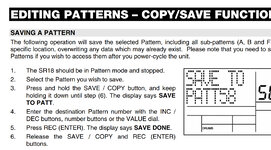I've got into programming new beats into the user section of my sr18 and got a bunch completed, once the power was turned off and I turn it back on...all my programming is gone and it reverts back to the factory beat that was there...anyone know if there is a battery internally that's for holding memory?
You are using an out of date browser. It may not display this or other websites correctly.
You should upgrade or use an alternative browser.
You should upgrade or use an alternative browser.
Alesis SR18 not holding programming after power is turned off and back on
- Thread starter Baseman50
- Start date
TheSynthDev
Member
There may be a battery internally that is for holding memory, but I am not sure. I would recommend contacting Alesis customer support to see if they can help you with this issue.
--
Jason Hook. I enjoy remixing old songs using Audacity together with UnMixIt for vocal removal or isolation
--
Jason Hook. I enjoy remixing old songs using Audacity together with UnMixIt for vocal removal or isolation
TalismanRich
Well-known member
There is no battery in the SR18. I would guess it is using flash memory, like an SD card or USB flash drive would. No need for the lithium battery to maintain memory that way.
TalismanRich
Well-known member
You won't see an SD card, it would just need a little memory chip. Flash memory chips, even back then were about half the size of a postage stamp.
TalismanRich
Well-known member
See the previous comment. There's no SD card. I was just referring to the use of flash memory rather than the older CMOS ram used in the SR16 that requires voltage to maintain it's programming. CMOS is the same type of memory that is used in your computer to remember things like hard drive settings and day and date. Flash memory is the type that is used in SD cards and all those USB flash drives that you buy at Office Depot for $5. No battery power is required!.A factory reset didn't work, there isn't an SD to reseat, I'm not sure what to do next
The memory chip will be soldered to the motherboard, just like all the other chips.
You are trying to save the patterns in the User section, not the factory settings, right?
FWIW, I gave up trying to program my SR18. I lost patience after a couple of hours. All my usage was done with the standard patterns, and just "playing" it to a rough guitar track and recording the audio.
Yes, doing it in the user section, I am currently using the SR16 for live performances in a 2 piece group, I like the Backlit display on the 18 and some of the different drum kits..I bought it used and the memory was full of previous programmed user patterns that the guy I bought it from put in there. I did a factory reset and started putting my own stuff in and here I am lol
spantini
COO of me, inc.
I checked for a possible firmware (or software) update, but there are none listed on it's support downloads page. Maybe there were none to begin with and this winds up being an internal hardware issue [gasp]. There was a download available for drums if you want to try that at least. I don't know if you have this Kit but here's the DL..
Presets for use with the USB Pro Drum Kit :
Presets for use with the USB Pro Drum Kit :
Attachments
TalismanRich
Well-known member
If I get a chance, I'll pull out my SR18 and see if I can get it to save a pattern. Been years since I tried, so it might take a bit of time.
Yuot
New member
Sir, it's your method, not the machine.
1. You cannot edit and save Alexis Preset Songs, Patterns, nor Fills. You cannot edit nor save Alexis Preset Drums, Percussion, nor Bass.
2. To edit a Pattern, Fill, Song, Drum, and to then Save that, you must switch everything all the time to "User" mode. Alexis copied all the presets items to User Mode, so you need to learn how to edit and save precisely and correctly in User Mode.
3. Read the manual. There are two. For drum kits, see the Quick start Manual pp.10&11.
1. You cannot edit and save Alexis Preset Songs, Patterns, nor Fills. You cannot edit nor save Alexis Preset Drums, Percussion, nor Bass.
2. To edit a Pattern, Fill, Song, Drum, and to then Save that, you must switch everything all the time to "User" mode. Alexis copied all the presets items to User Mode, so you need to learn how to edit and save precisely and correctly in User Mode.
3. Read the manual. There are two. For drum kits, see the Quick start Manual pp.10&11.
Slouching Raymond
Well-known member
I never got anywhere trying to program my SR18. It is a pity because the voices were good.
All the preset rhythms are either 3/4 or 4/4, and tend to be ornate styles that I don't want.
It has to be possible. Persevere.
All the preset rhythms are either 3/4 or 4/4, and tend to be ornate styles that I don't want.
It has to be possible. Persevere.
dogooder
Well-known member
Contact Alesis support lol. Don't bother, it is just an exercise in futility. It is probably an internal battery. Open it up and take a look. If there is one, replace it. You will certainly get ore help from more qualified people here.There may be a battery internally that is for holding memory, but I am not sure. I would recommend contacting Alesis customer support to see if they can help you with this issue.
--
Jason Hook. I enjoy remixing old songs using Audacity together with UnMixIt for vocal removal or isolation