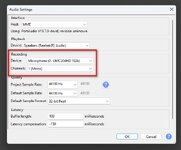Flyguitarfish
Member
I bought an Audix USB12 to dictate at work…but the output is really low. The software I use doesn’t allow me access to manually increase the gain. Adjusting it in windows doesn’t affect how it’s heard in the software. I reached out to Audix and they had no solution for me.
So, I’m basically stuck with 3 options:
1) speaking loudly up close to the mic
2) buying a new mic with a gain knob
3) figuring out how to increase the gain on this one.
Before I take it apart, do these types of mics have a small gain pot inside, or am I out of luck?
Thanks!
So, I’m basically stuck with 3 options:
1) speaking loudly up close to the mic
2) buying a new mic with a gain knob
3) figuring out how to increase the gain on this one.
Before I take it apart, do these types of mics have a small gain pot inside, or am I out of luck?
Thanks!