scdaymon
New member
Hi guys!!!
Hi guys!!!
This is indeed, a simples question: when you are recording your voice, is supposed to realtime ear the voice in your headphones?
Let me make it clear: I never recorded in a real studio. I’m an amateur musician and trying to be an amateur producer. When you are recording your voice, with the instrumental part playing in your headphones, sometimes when you sing (to the recording track) you don’t get the notion of how it sounds. I use only a earphone, so I can have a better sense of my voice. But I was thinking: maybe, in real studios, the singers also ear their voice when recording… like a Karaoke?
Can someone please advice me in this.
By the way: I have a Alesis io2 Express interface, a Shure sm58, and I use Mixcraft 5.
Ps: Sorry for the bad English… I’m Portuguese!
Hi guys!!!

This is indeed, a simples question: when you are recording your voice, is supposed to realtime ear the voice in your headphones?

Let me make it clear: I never recorded in a real studio. I’m an amateur musician and trying to be an amateur producer. When you are recording your voice, with the instrumental part playing in your headphones, sometimes when you sing (to the recording track) you don’t get the notion of how it sounds. I use only a earphone, so I can have a better sense of my voice. But I was thinking: maybe, in real studios, the singers also ear their voice when recording… like a Karaoke?
Can someone please advice me in this.
By the way: I have a Alesis io2 Express interface, a Shure sm58, and I use Mixcraft 5.
Ps: Sorry for the bad English… I’m Portuguese!


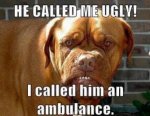

 !!!):
!!!):