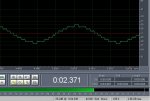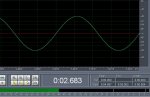Farview
Well-known member
Just to point out that even if the stair steps in that diagram did actually exist as voltage, that part of the wave would be at the sample frequncy, far above what anyone claims to be able to hear, above nyquist and filtered out. So it isn't there. Adding more samples doesn't get you anything, it won't make the reconstruction of a wave below the nyquist frequency any more accurate because there is no more accuracy to have.