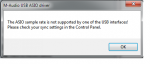Hi
I'm trying to record a bass guitar using fast track pro (m-audio) but i don't seem to get a signal from the channel in cubase. i added an audio track and set the I/O according to the settings i configured on the transport pannel but there's no signal...
by the way, I can hear the guitar from the speakers (which are connected to the m-audio sound card), so the plug is ok; also i was able to record midi tracks using a keyboad i have, if that's relevant in any way..
I also checked that the default recording device is the line1/2 of the FastTrack (using win7)..
please help...
I'm trying to record a bass guitar using fast track pro (m-audio) but i don't seem to get a signal from the channel in cubase. i added an audio track and set the I/O according to the settings i configured on the transport pannel but there's no signal...
by the way, I can hear the guitar from the speakers (which are connected to the m-audio sound card), so the plug is ok; also i was able to record midi tracks using a keyboad i have, if that's relevant in any way..
I also checked that the default recording device is the line1/2 of the FastTrack (using win7)..
please help...