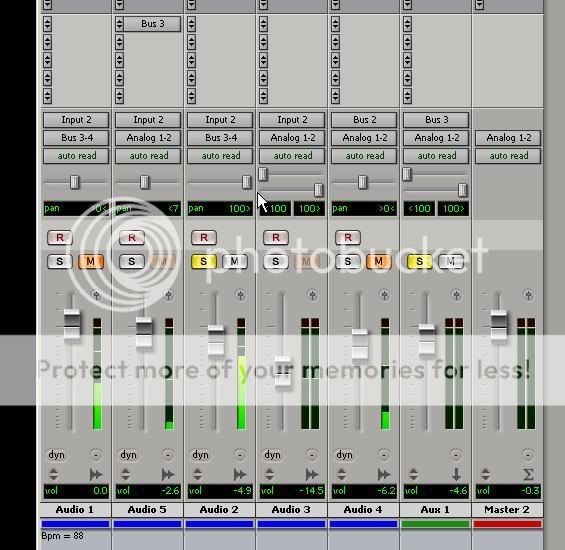Hi,
I am currently using a new Shure SM58 (XLR connector) with my Mbox 2 Pro, and my problem is that I am struggling to get a reasonable volume on my vocals without distortion. This also happens with my Sennheiser mics.
During recording, whether I am using input one or input 2, I have to put the fader up almost all the way to get the vocals to a level approaching the level of the backing instruments in the mix. I have tried with and without phantom power.
Once the vocals are recorded, having been careful to keep the volume just below the distortion area, they sound too quiet, and the master fader can't be pulled up any without distortion (I can only hear this distortion, having said this, if my headphone monitor is all the way up). And so my overall mix reaches a peak, if I am lucky, of around -16.
So, what could be up? It would be great to get some ideas of how to troubleshoot this...
I am currently using a new Shure SM58 (XLR connector) with my Mbox 2 Pro, and my problem is that I am struggling to get a reasonable volume on my vocals without distortion. This also happens with my Sennheiser mics.
During recording, whether I am using input one or input 2, I have to put the fader up almost all the way to get the vocals to a level approaching the level of the backing instruments in the mix. I have tried with and without phantom power.
Once the vocals are recorded, having been careful to keep the volume just below the distortion area, they sound too quiet, and the master fader can't be pulled up any without distortion (I can only hear this distortion, having said this, if my headphone monitor is all the way up). And so my overall mix reaches a peak, if I am lucky, of around -16.
So, what could be up? It would be great to get some ideas of how to troubleshoot this...