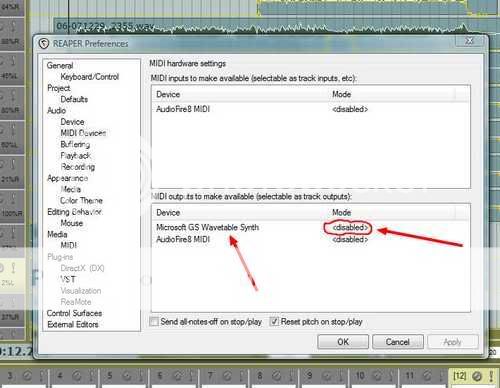superbeatballer
New member
Hi. Whenever I open up reaper I get this window popping up. It also happens when I use any of the transport controls. A workaround has been going through outputs three and four and I do get audio, but the warning window persists. Does anyone know how to remedy this? It's super annoying and I would like for it to stop.
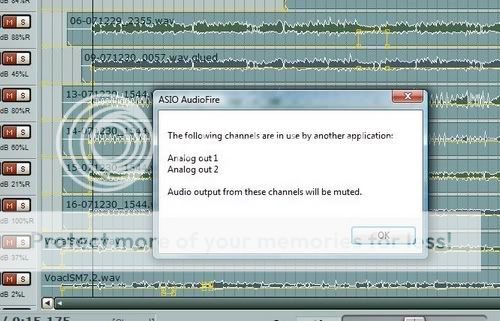
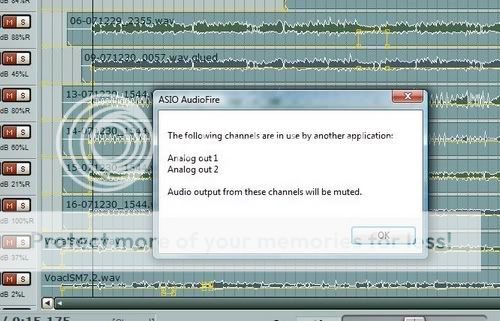

 Anyway, everything is running as it should now. Thanks guys.
Anyway, everything is running as it should now. Thanks guys.