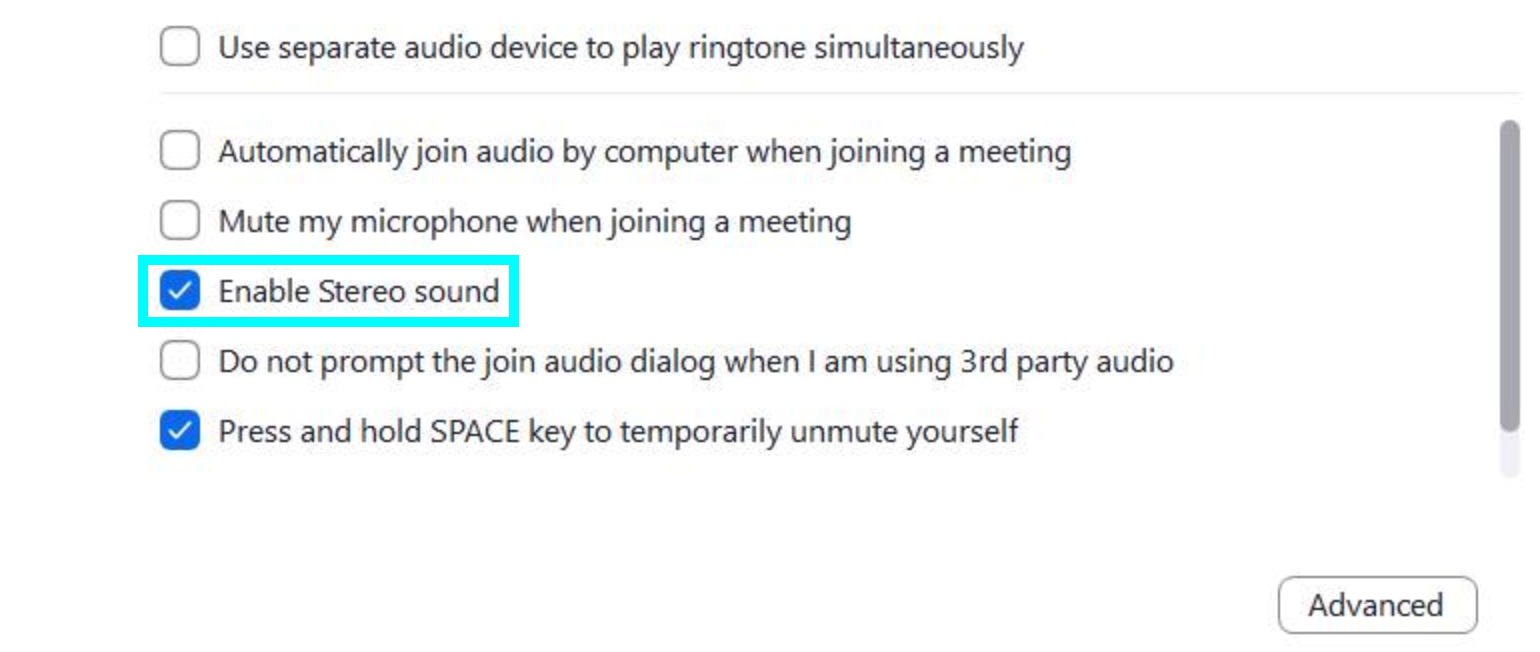sshrinivasan
New member
Hi all from Vancouver, Canada!
I just starting out my journey to learning to play guitar and sing with some friends on Zoom. To that end, I wanted a way to use a mic and play acoustic guitar (with a passive pickup I borrowed) and transmit that via Zoom when we play along. This is my setup
I was hoping this setup would allow me to sing, play guitar, and listen to it on the headphones while practicing, but I am having the following issues.
So my questions are
I am pretty tech savvy but definitely not audio savvy, so things like selecting proper inputs in the Zoom and OS settings etc have been checked. However advanced audio stuff like bitrates, stereo and mono channels, sampling rates are pretty new to me.
I just starting out my journey to learning to play guitar and sing with some friends on Zoom. To that end, I wanted a way to use a mic and play acoustic guitar (with a passive pickup I borrowed) and transmit that via Zoom when we play along. This is my setup
- UMC22 Behringer audio interface connected via USB to my laptop (Windows 10 or MacOS 10.15, I have both)
- Behringer XM8500 cheapo dynamic mic connected to the input 1 using XLR
- Guitar via the pickup jack connected to input 2 (INST2) directly
- Cheapo Monoprice headphones connected to the headphone jack
- No DAW on either machine (no GarageBand since its a work Mac)
- Using Zoom to test the recording (I know its not a DAW but it should work to test the setup). I just play and sing something, and record it via Zoom.
- Also for live listening Im using the headphones connected to the UMC22 via an adapter (3.5mm to 1/4")
I was hoping this setup would allow me to sing, play guitar, and listen to it on the headphones while practicing, but I am having the following issues.
- I get no sound from the INST2 acoustic guitar input. After cranking the gain to max, it barely registers the LED and I cant get the CLIP LED at all. Recording on Zoom, no sound.
- The mic seems to work. I start a Zoom call and record the mic, and it sounds pretty clear and nice. The Signal LED turns green, and if I crank the gain, the CLIP LED lights up as well. But I'm getting nothing from the headphones when listening "live". I can obviously hear what I recorded when playing it back from the computer, but no live sound as sing.
So my questions are
- What are some reasons a direct guitar input into the UMC22 is not working? Could it be that the pickup is not great (though it works fine when connecting to the Fishman amp)? For some reason it seems like the signal needs to be boosted (as shown by playing guitar via the amp rather than directly). Another possibility is the INST2 input is broken I guess.
- Could it be that I just have crappy headphones, and that the UMC22 isnt strong enough to drive it?
I am pretty tech savvy but definitely not audio savvy, so things like selecting proper inputs in the Zoom and OS settings etc have been checked. However advanced audio stuff like bitrates, stereo and mono channels, sampling rates are pretty new to me.