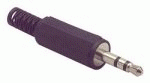I'm going to piggy back on this thread as I am trying to do the same thing, although perhaps have a little more success in that the mic is obviously being recognised and the bars are moving in "Set up Microphone" but also might be able to answer some of the questions asked on behalf of the original OP (assuming they don't know the answer...)
Some models of Soundblaster Audigy X-fi have a front panel (component inputs, SPDIF, optical out, 1/4" input / output, midi, etc), which will accept 1/4 inch jacks, and given that you can buy straight XLR -> 1/4 inch cables, I'd guess that is how they are connecting. Even if they are going to a back panel 3.5mm input, I'd guess you can get XLR -> 3.5mm? Or alternatively a 1/4" -> 3.5mm converter on the end of an XLR -> 1/4" cable will do the trick. So possibly not quite as odd as originally suggested.
I'm trying to do the same thing with an Audigy x-fi Fatality with a Shure SM58 connecting through an XLR -> 1/4" cable into the front panel. As I said, it appears to be working in that the mic is producing input noise visible (levels up to red) in "set up microphone", although as I don't have speakers plugged in yet I can't verify. One thing worth pointing out... The front panel has its own on/off volume switches for the 1/4 input / output, so if the OP has the same front panel, they may wish to make sure the knob is on and the volume is up! Otherwise, they'll need to configure their mic input in control panel.
So given that I've at least superficially got it working, I'm slightly concerned looking at this thread that I need something to amplify the input or I'm going to suffer with poor sound quality? Assuming my set up will work, what should I look at next in terms of cheap mixing software? This is purely for vocals mixing with backing. This is not something I've even considered until very recently, so an absolute novice at this!