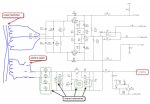fredphoesh
New member
Hello all.
I have an old Mackie 1402 vlz3 mixer and was just plugging in a Rode Nt-1 mic. When I switched on the phantom power, the output volume of the mixer to my speakers cut about 90%.
Turn the power off, volume goes up again.
I was not expecting this as I want to be able to hear what I am recording against at a decent volume.
Any ideas?
Thanks,
Mark.
I have an old Mackie 1402 vlz3 mixer and was just plugging in a Rode Nt-1 mic. When I switched on the phantom power, the output volume of the mixer to my speakers cut about 90%.
Turn the power off, volume goes up again.
I was not expecting this as I want to be able to hear what I am recording against at a decent volume.
Any ideas?
Thanks,
Mark.