I spent a lot of money (for me, I've seen mics on here that are thousands of dollars, got mine for $200) but it doesn't sound as good as I expected and just has so much buzzing and interference. I'm running a Blue Blackout Spark SL plugged into a Behringer Xenyx Q802 USB. Attached are photos of my equipment and levels. Attached is also an audio recording of what it sounds like + photos of the setup. I'm unsure if it's just a settings problem or if there's something with the cables. My XLR cable is quite long so I think I might replace it anyways, just wanted feedback before I do that. Thanks!
You are using an out of date browser. It may not display this or other websites correctly.
You should upgrade or use an alternative browser.
You should upgrade or use an alternative browser.
Paid too much money for my mic to sound this bad
- Thread starter Savanni
- Start date
gecko zzed
Grumpy Mod
Vocal quality itself sounds ok.
Background noise is bad.
Do you hear it when you are recording?
Do you hear it if you do not have the mike plugged in?
Do you hear it if the mike is plugged in, but the mixer is not connected via USB?
Background noise is bad.
Do you hear it when you are recording?
Do you hear it if you do not have the mike plugged in?
Do you hear it if the mike is plugged in, but the mixer is not connected via USB?
keith.rogers
Well-known member
Turn the compressor down to zero, for one. There's a fair amount of background noise but that could be the compressor lifting the soft part. You need to record with everything right in the center, except FX and compressor zero, and gain and volume up to get a decent signal.
I have a Q1202USB - well, I gave it to a local yoga studio - and it's not noisy like that. I was surprised that the channel level on that does affect the USB level, so make sure that's Ok and not clipping. Does the MAIN MIX level affect the signal at the computer? I honestly can't remember. If it does, you need to turn that up some, as well, and probably bring down the gain - the "2:30" setting I see in the image seems high for a condenser microphone. I remember plugging an SM58 into the mixer and that's about where I had that, so excessive gain would really amplify the mic noise.
I have a Q1202USB - well, I gave it to a local yoga studio - and it's not noisy like that. I was surprised that the channel level on that does affect the USB level, so make sure that's Ok and not clipping. Does the MAIN MIX level affect the signal at the computer? I honestly can't remember. If it does, you need to turn that up some, as well, and probably bring down the gain - the "2:30" setting I see in the image seems high for a condenser microphone. I remember plugging an SM58 into the mixer and that's about where I had that, so excessive gain would really amplify the mic noise.
I unplugged the mic and it was still there. I don't wear headphones while recording so it goes straight to audacity. and I hear it through there. However, I think it is a mixer or cable issue due to it still being prevalent whilst the mic is unplugged. Where would I plug my headphones into the mixer?
keith.rogers
Well-known member
gecko zzed
Grumpy Mod
Where would I plug my headphones into the mixer?
Where it says "phones".
keith.rogers
Well-known member
You plug the phones into the jack labeled PHONES in the upper right corner.I unplugged the mic and it was still there. I don't wear headphones while recording so it goes straight to audacity. and I hear it through there. However, I think it is a mixer or cable issue due to it still being prevalent whilst the mic is unplugged. Where would I plug my headphones into the mixer?
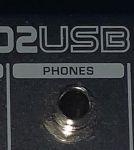
P.S. While you are at it, turn all the other channel levels down to -♾.
keith.rogers
Well-known member
Did you change the MAIN MIX level?Plugged in my headphones, I don't hear as much background noise or the buzz you hear through the recording. Turned compression, gain, and fx down to 0. However, the buzzing in the recording hasn't changed at all.
The audio file you have attached is recorded at an incredibly low in level. True peak is like -27dB, so you are missing probably 15-20dB gain somewhere.

p.s./edit: It's more of a whine, and suggests electrical interference. Possibly from a shared AC line, bad adapter, or originating in the computer. Upped the file 15dB here.
View attachment Test Audio + 15dB.mp3
Last edited:
keith.rogers
Well-known member
Set everything on the channel with the microphone to zero that has that number on it, and set the pan to dead center. Set all other channels' gain to -10 and level to -♾. Set the Main Mix to zero. (And by "zero" I mean where you see the number "0" on the dial.)I put the main mix (bottom right knob on the interface I'm assuming) up to +15 so now the buzzing is much louder and recognizable.
Make sure phantom power is off, plug in the mic, then turn it on.
Unplug the USB cable from the computer and listen with your headphones plugged into the mixer. Turn up the PHONES/CTRL ROOM level until it sounds good when you speak into the microphone at a normal speaking voice with the mic about 6" away. Do you hear the whine? If so, then it's in the mixer, and maybe coming in from the house power/mains. If you still hear it, it's time to start flipping circuit breakers to figure out what is introducing the noise. (Maybe start with turning the computer off!) If you don't hear it, then plug the USB cable in and see if it comes back when you do the same test. Record this part if you get to it, and post the MP3.
Last edited:
gecko zzed
Grumpy Mod
I changed the main mix level, just made the whining louder.
You mentioned that a couple of posts earlier.
How did you go with the things that Keith ^^ suggested?
That mixer is of a very common breed that use an inferior 16 bit A/D converter, they are noted to have that whine, it is inherent. I have an early A&H mixer that does the same. There is a 'fix'.
Go into Windows Sounds and Devices and find the mixer as the recording device, it should be the 'default' recording device. Find 'Levels' at the top of a box and you will then see I am sure it is set to 100%, set it down to 5% (yes FIVE not a typo).
You can now hit the converter harder. The whine is still there but will be 70/75dB below 0dBfs (the total dynamic range is only some 85dB at best).
"What a load of crap!" You might justifiably say? Well yes but these knockabout mixers were intended for small band PA and the USB recording facility 'tacked on'. The background noise in "Nelson's Left Boot" will be so high that it becomes your noise floor and if better than -50dBfs you are bloody lucky!
For very quiet, intensive speech recording these mixers are really not suitable.
If you have trouble with the above settings I have some screen shots somewhere. NB the Sound setups look different for W7 and W10 and probably vary a bit with brand of internal sound card?
Dave.
Go into Windows Sounds and Devices and find the mixer as the recording device, it should be the 'default' recording device. Find 'Levels' at the top of a box and you will then see I am sure it is set to 100%, set it down to 5% (yes FIVE not a typo).
You can now hit the converter harder. The whine is still there but will be 70/75dB below 0dBfs (the total dynamic range is only some 85dB at best).
"What a load of crap!" You might justifiably say? Well yes but these knockabout mixers were intended for small band PA and the USB recording facility 'tacked on'. The background noise in "Nelson's Left Boot" will be so high that it becomes your noise floor and if better than -50dBfs you are bloody lucky!
For very quiet, intensive speech recording these mixers are really not suitable.
If you have trouble with the above settings I have some screen shots somewhere. NB the Sound setups look different for W7 and W10 and probably vary a bit with brand of internal sound card?
Dave.
Steenamaroo
...
If you own a powered USB hub try placing it between the mixer and the computer.
If you own a powered USB hub try placing it between the mixer and the computer.
Ooo! Not heard of that one Ess, I could try that with my ZED10.
Dave.
mjbphotos
Moderator
That mixer is of a very common breed that use an inferior 16 bit A/D converter, they are noted to have that whine, it is inherent. I have an early A&H mixer that does the same. There is a 'fix'.
Go into Windows Sounds and Devices and find the mixer as the recording device, it should be the 'default' recording device. Find 'Levels' at the top of a box and you will then see I am sure it is set to 100%, set it down to 5% (yes FIVE not a typo).
You can now hit the converter harder. The whine is still there but will be 70/75dB below 0dBfs (the total dynamic range is only some 85dB at best).
"What a load of crap!" You might justifiably say? Well yes but these knockabout mixers were intended for small band PA and the USB recording facility 'tacked on'. The background noise in "Nelson's Left Boot" will be so high that it becomes your noise floor and if better than -50dBfs you are bloody lucky!
For very quiet, intensive speech recording these mixers are really not suitable.
If you have trouble with the above settings I have some screen shots somewhere. NB the Sound setups look different for W7 and W10 and probably vary a bit with brand of internal sound card?
Dave.
I think Dave has hit the nail on the head on this one!
The 'whine' is indeed from the 16-bit AD converter in the mixer. All these inexpensive USB mixers have it. Some mixers, like the Behrs, don't have a separate USB volume control, the USB signal is controlled by the MAIN output. You can step up the gain on the mic channel, and keep the MAIN volume down to mask the whine.
I think Dave has hit the nail on the head on this one!
The 'whine' is indeed from the 16-bit AD converter in the mixer. All these inexpensive USB mixers have it. Some mixers, like the Behrs, don't have a separate USB volume control, the USB signal is controlled by the MAIN output. You can step up the gain on the mic channel, and keep the MAIN volume down to mask the whine.
Hmm? I have always just greatly reduced the recording gain (the mixer shows up almost always as "USB MIC CODEC and so it is mic gain you chop in Windows.
Yes, I am pretty sure I am right, I have trotted out those instruction a good half dozen times on forums.
Must go and test the 'powered hub' theory!
Dave.
rob aylestone
Moderator
That noise sounds like it's coming into the mixer from the computer. If you plug the mic into the mixer and the headphones into the mixer and have NO connection to the computer, I bet the noise vanishes. Plugging the USB cable in brings it back. The noise from the computer travels down the ground of the USB cable, then it gets back into the mic and you hear it. If the computer is a laptop - try disconnecting the power cable and see if it vanishes. Sometimes, this is made worse by USB sockets that are very power sensitive and the mixer takes a little too much and things get noisy quickly. Sometimes a powered 4 way USB splitter/hub solves it, but sometimes (like my friend, for example) his computer and mixer just hated each other. Swapping one or the other would cure it, but they just refused to play ball.



