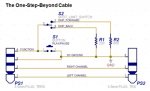ashearer26
New member
First time to the forum and Newbie doesn't even begin to describe me, so you'll have to excuse my ignorance.
I'm attempting to connect my Yamaha P70 Digital Piano to my Lexicon Omega interface. The Yamaha does have MIDI IN/OUT, which I will be connecting, but I'd also like to connect it like a line level instrument. Unfortunately, it doesn't have any typical Line Outputs, just a dual headphone jack. So . . .
I hooked up a cord that has a 3.5" end (hooked up to Yamaha headphone out) and a Y with 2 TS on the other (tip plugged to Line 1 input on Omega, ring plugged to Line 2 input). Everything looked good, software (Cubase) recognized the connections, etc.
I adjusted the gains just playing a simple chord, everything sounded fine, meter didn't show any evidence of clipping.
Then I started playing . . .
Any time I hit several notes or hit the keys with even moderate pressure, the sound distorted majorly. This happened when I was just monitoring directly (not recording) when recording, and when playing back what I recorded. I double-checked the meter to make sure my gains weren't set too high and they were way fine. I turned down the gains a bit just to check, but still same result. I turned the volume way down on the yamaha and bumped the gains a little, still fuzzy and distorted. I even played a bit with the output level to my headphones, changed my headphones, all the same.
What am I missing here? In some places I've read that it's possible that the headphone jack could just be overloading the interface, other places seem to indicate that really shouldn't be possible. Some others indicate that the quality of the output from the headphone jack just isn't good enough for recording this way. I figure that I'm missing something and there's a reason that this type of connection won't work. Thoughts?
By the way, scrapping the yamaha in favor of something with real line outputs is not an option right now. Also, I realize I could connect the keyboard straight to the computer and bypass the interface if I adjust the latency, but I'm really trying to get this to work through the interface.
Also, I realize I could connect the keyboard straight to the computer and bypass the interface if I adjust the latency, but I'm really trying to get this to work through the interface.
Thanks in advance,
Tony
I'm attempting to connect my Yamaha P70 Digital Piano to my Lexicon Omega interface. The Yamaha does have MIDI IN/OUT, which I will be connecting, but I'd also like to connect it like a line level instrument. Unfortunately, it doesn't have any typical Line Outputs, just a dual headphone jack. So . . .
I hooked up a cord that has a 3.5" end (hooked up to Yamaha headphone out) and a Y with 2 TS on the other (tip plugged to Line 1 input on Omega, ring plugged to Line 2 input). Everything looked good, software (Cubase) recognized the connections, etc.
I adjusted the gains just playing a simple chord, everything sounded fine, meter didn't show any evidence of clipping.
Then I started playing . . .
Any time I hit several notes or hit the keys with even moderate pressure, the sound distorted majorly. This happened when I was just monitoring directly (not recording) when recording, and when playing back what I recorded. I double-checked the meter to make sure my gains weren't set too high and they were way fine. I turned down the gains a bit just to check, but still same result. I turned the volume way down on the yamaha and bumped the gains a little, still fuzzy and distorted. I even played a bit with the output level to my headphones, changed my headphones, all the same.
What am I missing here? In some places I've read that it's possible that the headphone jack could just be overloading the interface, other places seem to indicate that really shouldn't be possible. Some others indicate that the quality of the output from the headphone jack just isn't good enough for recording this way. I figure that I'm missing something and there's a reason that this type of connection won't work. Thoughts?
By the way, scrapping the yamaha in favor of something with real line outputs is not an option right now.
 Also, I realize I could connect the keyboard straight to the computer and bypass the interface if I adjust the latency, but I'm really trying to get this to work through the interface.
Also, I realize I could connect the keyboard straight to the computer and bypass the interface if I adjust the latency, but I'm really trying to get this to work through the interface.Thanks in advance,
Tony

 Anyway, I would never have suspected that your problem was caused by your headphones, and this is definitely the kind of thing I like to take note of since the cause and solution are far from obvious.
Anyway, I would never have suspected that your problem was caused by your headphones, and this is definitely the kind of thing I like to take note of since the cause and solution are far from obvious.