traditional85
New member
I am in the process of setting up my home studio and had a question about the correct cable to use for using my Inserts on my mixer for Direct Outs to my recording interface.
I understand you can use the one-click method, but I need something more secure and permanent. I also know Hosa makes their adapters (DOC-106) and sell them for roughly $10 each. Considering I'd need 16+ of these I'd rather not spend $160 on the adapters AND cables. I'm looking for a proper and clean snake setup, so is it possible to simply modify a standard TRS to achieve what I'm looking to do?
Based on the attached image, I would simply solder/bridge the T and R of the cable, and on the other end it shows a male TS with the T and R together, and sleeve/ground unchanged. I'd rather not have to cut off the end and solder on a TS so would I simply be able to just use a standard TRS cable and bridge the T and R on both ends? Am I overthinking something, is it this simple or am I way off?
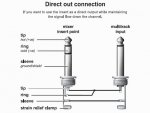
Any help is appreciated. Thanks.
I understand you can use the one-click method, but I need something more secure and permanent. I also know Hosa makes their adapters (DOC-106) and sell them for roughly $10 each. Considering I'd need 16+ of these I'd rather not spend $160 on the adapters AND cables. I'm looking for a proper and clean snake setup, so is it possible to simply modify a standard TRS to achieve what I'm looking to do?
Based on the attached image, I would simply solder/bridge the T and R of the cable, and on the other end it shows a male TS with the T and R together, and sleeve/ground unchanged. I'd rather not have to cut off the end and solder on a TS so would I simply be able to just use a standard TRS cable and bridge the T and R on both ends? Am I overthinking something, is it this simple or am I way off?
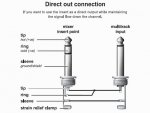
Any help is appreciated. Thanks.
