Hello everyone,
I am totally new to audio recording and I am try to get into the subject. I will try to summarize all my struggles in a very simple way and hopefully get good advice on how to continue.
-What I need is to record classical violin solo pieces, both in recording sessions as in live performances (audio/video).
-Gears I have to use:
-We also have the possibility to record in church
-I was thinking to try both X/Y (cardioid) and A-B (omni) mic techniques in order to learn
Now the question list
1) I find the Rode NT55 a little too bright mic for the violin. Do you have any opinion and advice on that?
2) The violin has a frequency range of 196 Hz to 10 kHz (approximately). Are there advantages to use the three position High-Pass Filter (flat, 75Hz and 150Hz) directly on the mics or is better to do it in post?
3) Are there any general rules to adjust the Trim and the Fader levels before recording? How manipulating the Trim or/and the fader affect the levels and the recording?
4) Considering mic placement, how would you adjust the mic position practically? Upper and lower to change the violin tone and closer or more far away to analyze the critical distance for reverb?
5) How can I notice phase cancellation issue on A-B setup? Is it important to always keep 3-1 rule? I have seen several time 2 parallel mics 20cm apart on A-B setup more than 1m from sound source. Is this wrong?
6) Is "invert phase" something useful and when?
7) I set up the recorder so that I have: Track 1-8 + L/R (Poly WAV). This will generate a single WAV file with separate channel for each inputs (2 in my case) and a L+R mixed channel. How can I create a wide stereo image? Panning L and R? How does it works? Should I PAN the channels on pre or post? Which are the differences in working with the single channel files or with the L+R channel? Shall I also use the delay? How?
8) As I still need to learn my DAW properly, do you find is OK for me to start learning Studio One 3 Artist? Does it fits good for classical music? Are there nice plug-in for violin?
9) Is there a book or trainig material you recommend in order to start?
This is a sample of the recording I have done: Google Drive: Sign-in
I normally find my recordings with a lack of fullness and warmth. Do you have any comment?
Thanks a lot for the time you will take to read and answer my doubts and give me a feedback!
/Marco
I am totally new to audio recording and I am try to get into the subject. I will try to summarize all my struggles in a very simple way and hopefully get good advice on how to continue.
-What I need is to record classical violin solo pieces, both in recording sessions as in live performances (audio/video).
-Gears I have to use:
- RECORDER: ZOOM F8n
- MICs: RODE NT55 matched pair on a stereo bar (cardioid and omni capsules available)
- DAW: Studio One 3 Artist
-We also have the possibility to record in church
-I was thinking to try both X/Y (cardioid) and A-B (omni) mic techniques in order to learn
Now the question list
1) I find the Rode NT55 a little too bright mic for the violin. Do you have any opinion and advice on that?
2) The violin has a frequency range of 196 Hz to 10 kHz (approximately). Are there advantages to use the three position High-Pass Filter (flat, 75Hz and 150Hz) directly on the mics or is better to do it in post?
3) Are there any general rules to adjust the Trim and the Fader levels before recording? How manipulating the Trim or/and the fader affect the levels and the recording?
4) Considering mic placement, how would you adjust the mic position practically? Upper and lower to change the violin tone and closer or more far away to analyze the critical distance for reverb?
5) How can I notice phase cancellation issue on A-B setup? Is it important to always keep 3-1 rule? I have seen several time 2 parallel mics 20cm apart on A-B setup more than 1m from sound source. Is this wrong?
6) Is "invert phase" something useful and when?
7) I set up the recorder so that I have: Track 1-8 + L/R (Poly WAV). This will generate a single WAV file with separate channel for each inputs (2 in my case) and a L+R mixed channel. How can I create a wide stereo image? Panning L and R? How does it works? Should I PAN the channels on pre or post? Which are the differences in working with the single channel files or with the L+R channel? Shall I also use the delay? How?
8) As I still need to learn my DAW properly, do you find is OK for me to start learning Studio One 3 Artist? Does it fits good for classical music? Are there nice plug-in for violin?
9) Is there a book or trainig material you recommend in order to start?
This is a sample of the recording I have done: Google Drive: Sign-in
I normally find my recordings with a lack of fullness and warmth. Do you have any comment?
Thanks a lot for the time you will take to read and answer my doubts and give me a feedback!
/Marco


 )
)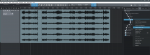

 )
)
