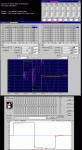barefoot
barefootsound.com
I experimented with a few PC based EQ's to illustrate their effects on sound. Attached is a file showing how 3 different GoldWave EQ's and an a Sonic Foundry EQ alter the waveform of a 100Hz square pulse. I used these applications because, well, they're the ones I have. I overlaid screen captures for easy comparison.
The pictures mostly speak for themselves, but here is a little elaboration.
Filters
First of all, all filters will alter the waveform. This is the nature of what they do. Beyond this, however, all filters add distortion as well (phase and transient distortion). That is to say, even a theoretically perfect filter adds things to the sound which were not there to begin with. Even if you simply pass your signal through an EQ with everything set flat you are still adding distortion (Software based EQ's can break this rule).
GoldWave Example
I wanted to show the effect of simply passing the signal through an EQ with completely flat settings. Software based EQ's can however have features in their algorithms which act like IF all settings equal zero THEN do nothing. This is the case with the GoldWave EQ's. When everything is set to zero no processing takes place. So I tried setting all the levels flat, but to -1dB. This worked. The EQ's processed the pulse signal and return the waveforms you see in the first example. The "Equalizer", which is described in the Help menu as being similar to those found on home stereos, produced a particularly horrible looking waveform. Remember, these are all FLAT settings!
Sound Forge Example
The SF "Graphic EQ appear to have an extra feature which acts like IF all settings are flat THEN just adjust the volume. I tried setting all the bands to -1dB like I did in GoldWave but only the volume was reduced and the shape of the waveform was not altered. So I tried a very soft midrange scoop centered around 1kHz. Looking at the overall wave, my guess is that the shape is probably very close to what theory would predict. Still, if you zoom all the way in on the corners of the wave you can see high frequency ripples which are certainly some sort of transient or aliasing distortion.
Contribute!
It would be great to see how other software and hardware based EQ's treat this wave. I think the effects of an analog EQ would be very interesting. I'll attach a copy of the pulse wave file so others can give it a try and hopefully post their results here!
barefoot
67KB attachment
The pictures mostly speak for themselves, but here is a little elaboration.
Filters
First of all, all filters will alter the waveform. This is the nature of what they do. Beyond this, however, all filters add distortion as well (phase and transient distortion). That is to say, even a theoretically perfect filter adds things to the sound which were not there to begin with. Even if you simply pass your signal through an EQ with everything set flat you are still adding distortion (Software based EQ's can break this rule).
GoldWave Example
I wanted to show the effect of simply passing the signal through an EQ with completely flat settings. Software based EQ's can however have features in their algorithms which act like IF all settings equal zero THEN do nothing. This is the case with the GoldWave EQ's. When everything is set to zero no processing takes place. So I tried setting all the levels flat, but to -1dB. This worked. The EQ's processed the pulse signal and return the waveforms you see in the first example. The "Equalizer", which is described in the Help menu as being similar to those found on home stereos, produced a particularly horrible looking waveform. Remember, these are all FLAT settings!
Sound Forge Example
The SF "Graphic EQ appear to have an extra feature which acts like IF all settings are flat THEN just adjust the volume. I tried setting all the bands to -1dB like I did in GoldWave but only the volume was reduced and the shape of the waveform was not altered. So I tried a very soft midrange scoop centered around 1kHz. Looking at the overall wave, my guess is that the shape is probably very close to what theory would predict. Still, if you zoom all the way in on the corners of the wave you can see high frequency ripples which are certainly some sort of transient or aliasing distortion.
Contribute!
It would be great to see how other software and hardware based EQ's treat this wave. I think the effects of an analog EQ would be very interesting. I'll attach a copy of the pulse wave file so others can give it a try and hopefully post their results here!
barefoot
67KB attachment