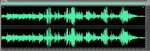As you've discovered tape hiss tends to be broad band smear (wide frequency range), thus difficult to 'notch' out, remove with frequency filters. If amplitude is high enough to be generally irritating (interferes not merely with aesthetic but intelligibility) then it's amplitude is high enough to make compression problematic. As tape hiss is spread, more or less evenly, through out program gates might reduce it in contentless portions but that make it's presence in content portions even more irritating.
The task you are describing falls under the general heading of 'restoration' (restoring audio) and there are specialized apps for this type of process. If you have a lot of tapes to work with picking up something like Adobe Audition (a very good editing program (with multitrack support) and very good reputation in the restoration community) or
Izotope RX might be worth reviewing. (standard disclaimer: have no affiliation with either product). In point of fact most of the restorers with whom I'm acquainted use both (on same project). I try to avoid restoration projects but I also use both when compelled (to restore).
With a lot time, lot of practice, patience, obsessive attention to minutia there is some stuff you can do with standard features of general audio processing apps (I use reaper for tracking but have not explored most of it's processing/editing features . . . I have a lot of respect for Reaper development team but tools I use are basee on way in which I work, not using Reaper options (for editing) merely says that I have yet to have time to investigate them so don't have opinion one way or the other and find the tools I do have to be effective and efficient. Unlike what some procedural shows on TV suggest an audio file is not made up of discrete elements. That is there is not Hiss AND Conversation there is just Hissconversation. Anything you do to reduce perception of hiss will effect conversation as well (standard metaphor is to reference something like a loaf of bread, once bread is baked a bit difficult to extract discreet components: floor, sugar, water, salt, shortening, yeast, etc.) Generally speaking the smaller the chucks of audio you seek to examine and work on the more successful you'll be. Apply a (frequency) filter across the entire file and you might notice very little impact (or even negative impact), narrow the 'window' of the search, locate those sections on which the filter does display improvement and by the time you are done (if you are not insane) you might have improved intelligibility of entire performance. Same thing is true for compression.
An additional 'trick' you can try is to locate a segment of 'just' the noise you want to remove, copy it, invert it then paste it (section by section with precise physical alignment) across the entire file. Some of the 'noise reduction' plug ins, process work on a similar principle but trade some of the tedium for less precise results.
Depending on quality of material (basically ratio of content to noise) it's quite possible that (from a single 'noise only' section) a single pass by Adobe Audition's Noise Reduction process would be sufficient, 20 sec. To 1 min. Per 4 min. Section of material (more thorough approaches can take quite a bit longer but relating time to 'good enough') Adobe also has separate processes for hiss and clicks as well as an 'adaptive' noise reduction that, like all noise reduction algorithms, works best of material that needs it least but doesn't stink (it tends to be CPU intensive and on 3 gHz dual core systems with at least 2 gig of RAM still takes 2.69 sec per sec of audio to run, and typically requires a couple of passes to 'dial in' what parameters work 'best' on that specific audio)
All of these tools entail trade offs . . . A noise reduction 'profile' that run at 100% produces artifacts nearly as unpleasant as unprocessed file might be the time/cost benefit choice if run @ 33%. The same 'profile' that worked wonderfully on material from tape 'a' might be disastrous on tape 'b' material.
There is a web site called 'Pristine Audio' that presents, examples from restoration of vintage 78's, from 70 yr. Ago (some older some newer) what obsessive attention to minute detail can accomplish. For some hints and points to things that might help you could do an internet search looking for 'younglove approach audio cleaning' (or restoration, etc.) The 'younglove' approach dealt specifically with vinyl but might provide some additional pointers that would apply generally.
Good luck