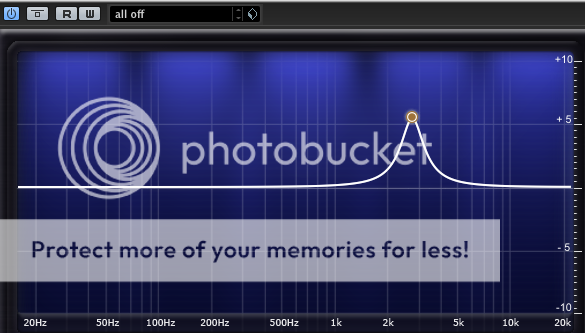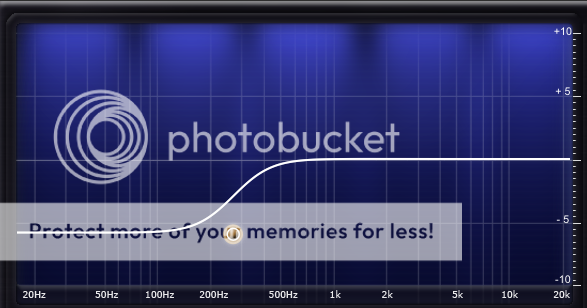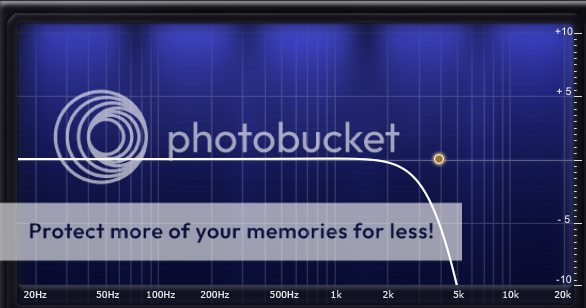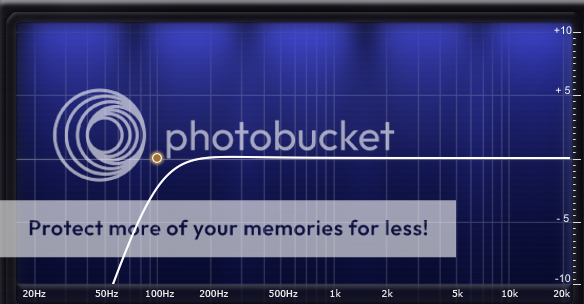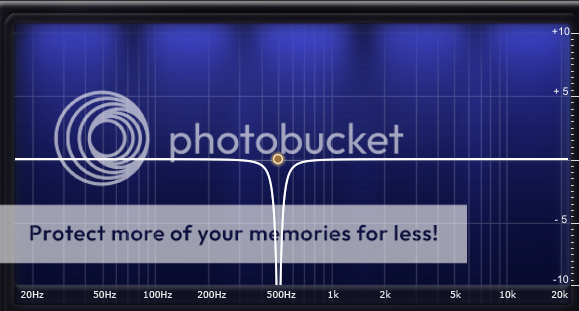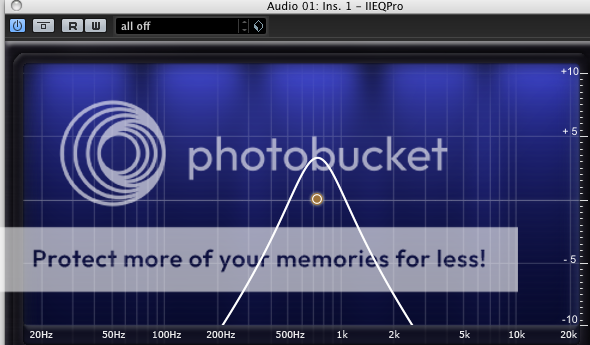aaronglass
New member
Okay, here's the deal.
Joey Sturgis records all of his stuff (TDWP, OM&M, etc.) direct input with similiar hardware that I have. I was wondering, since I have his "tone" (which can be found here)
How do I go about getting it to sound good in a guitar/bass mix? The real problem that lies within me is the EQ settings given on the tone page. I honestly don't know what the heck "high pass" "low cut" or whatever, is. I am working with logics default eq.
The eq settings specified for the track are these...
Channel EQ settings:
EQ (always): Highpass 50-100hz, Lowpass 12khz
EQ (threadplate cab specific): cut at 800hz, cut at 4khz
EQ (suggestions): Boost between 300-400hz, boost 5-8khz for clarity
NO CLUE what any of that means. It may as well be in egyptian. I'm guessing I'll just record two tracks for each guitar, and apply the eq to the 4 tracks in the end right?
If someone could go as far as sending me a screenshot of what the eq should sound like, I'd be in love with you. Haha, and if someone sent me the Logic EQ settings save file, I'd just go ballistic!
Thanks for putting up with my newbishness!
Joey Sturgis records all of his stuff (TDWP, OM&M, etc.) direct input with similiar hardware that I have. I was wondering, since I have his "tone" (which can be found here)
How do I go about getting it to sound good in a guitar/bass mix? The real problem that lies within me is the EQ settings given on the tone page. I honestly don't know what the heck "high pass" "low cut" or whatever, is. I am working with logics default eq.
The eq settings specified for the track are these...
Channel EQ settings:
EQ (always): Highpass 50-100hz, Lowpass 12khz
EQ (threadplate cab specific): cut at 800hz, cut at 4khz
EQ (suggestions): Boost between 300-400hz, boost 5-8khz for clarity
NO CLUE what any of that means. It may as well be in egyptian. I'm guessing I'll just record two tracks for each guitar, and apply the eq to the 4 tracks in the end right?
If someone could go as far as sending me a screenshot of what the eq should sound like, I'd be in love with you. Haha, and if someone sent me the Logic EQ settings save file, I'd just go ballistic!
Thanks for putting up with my newbishness!