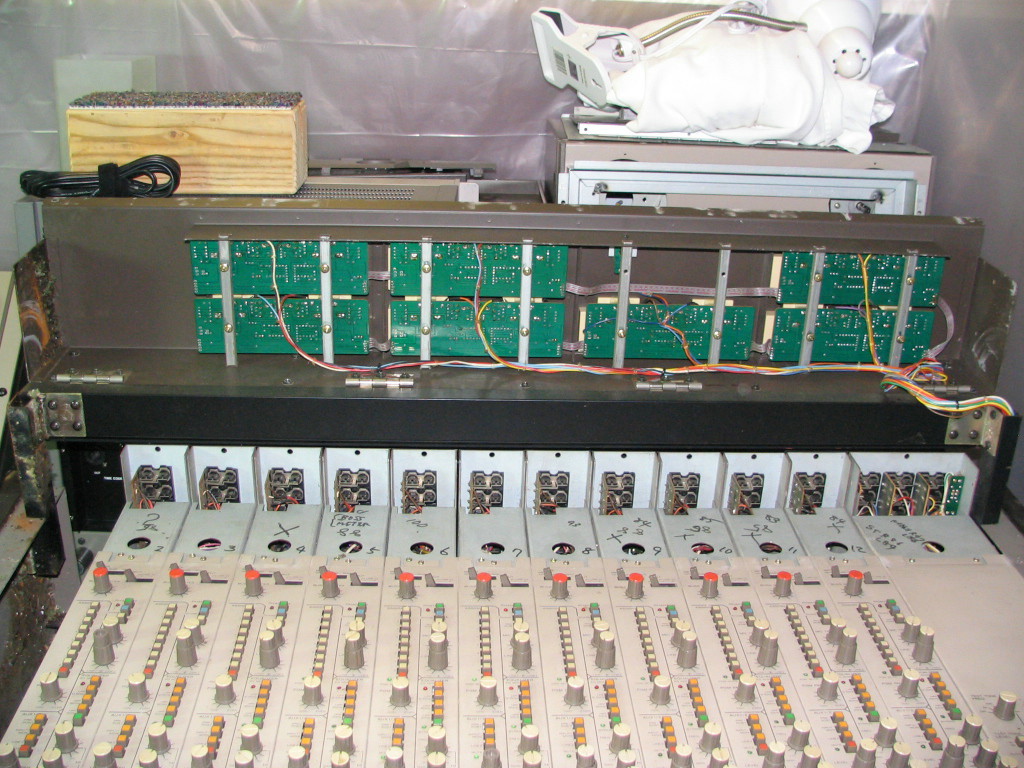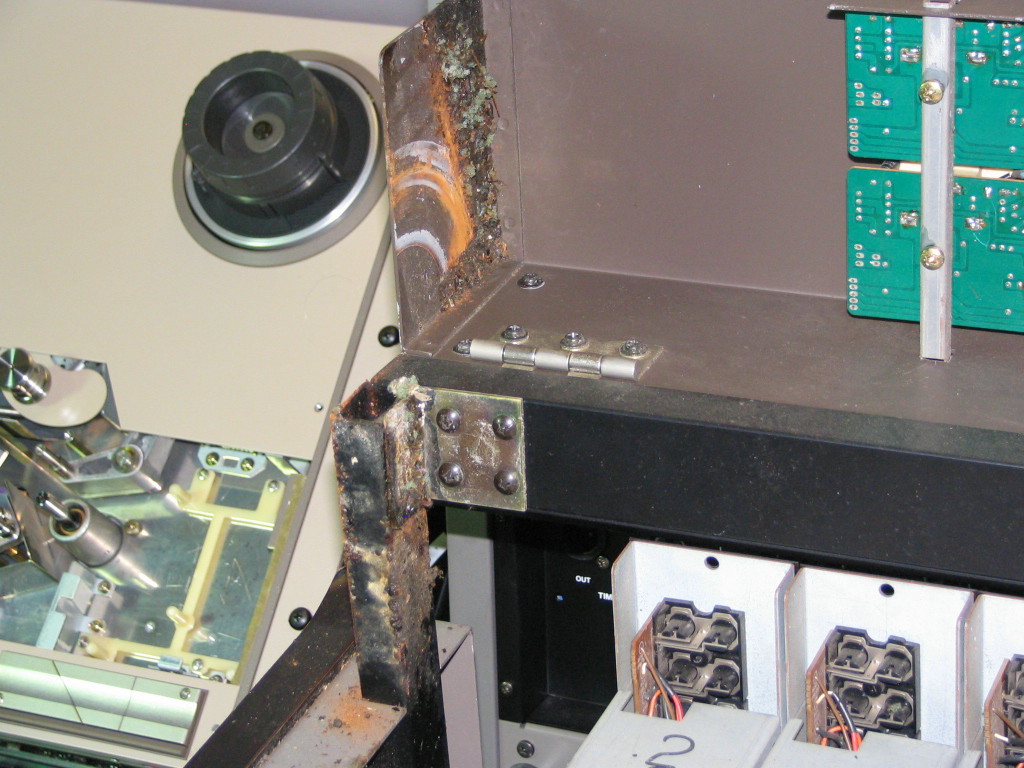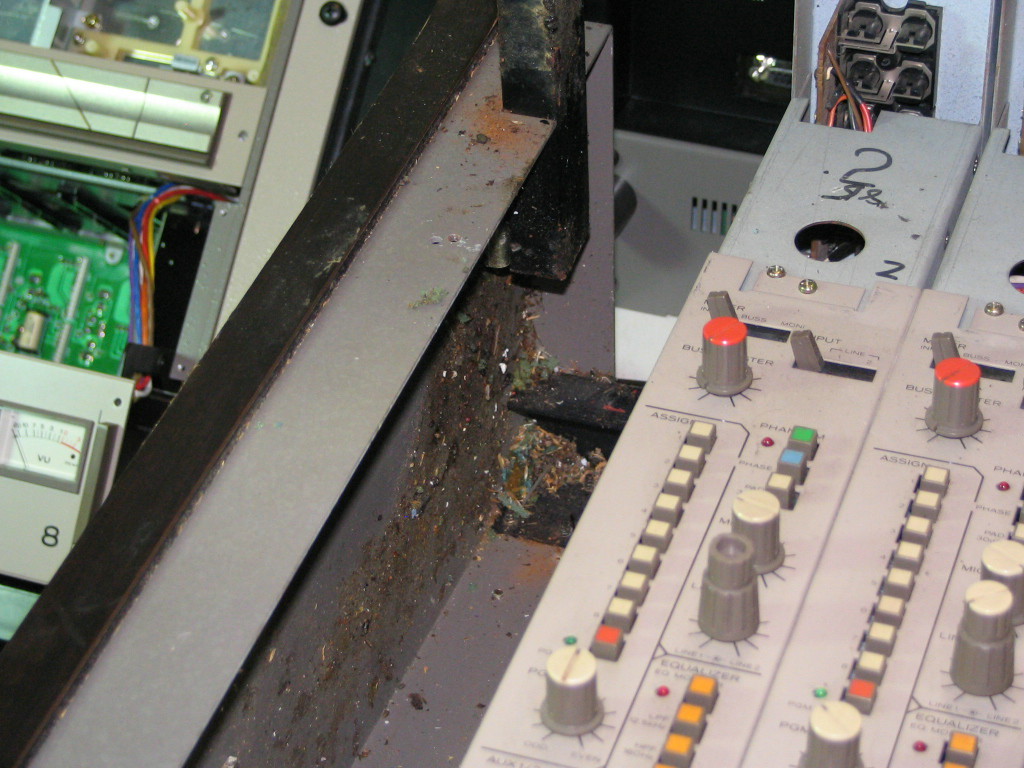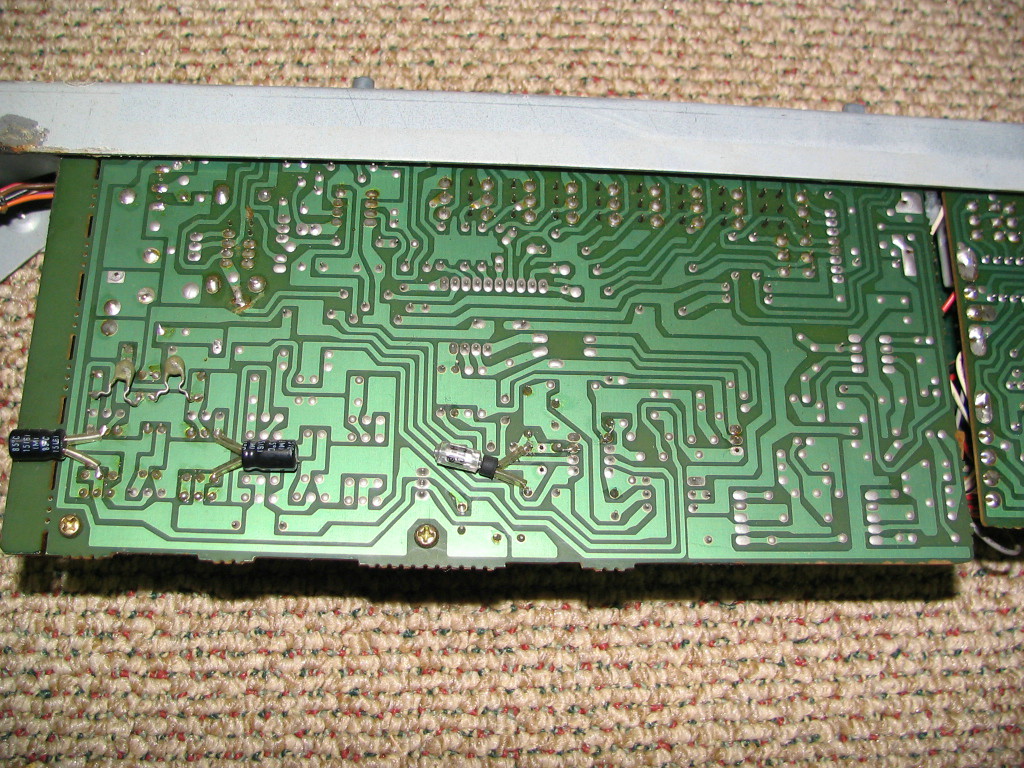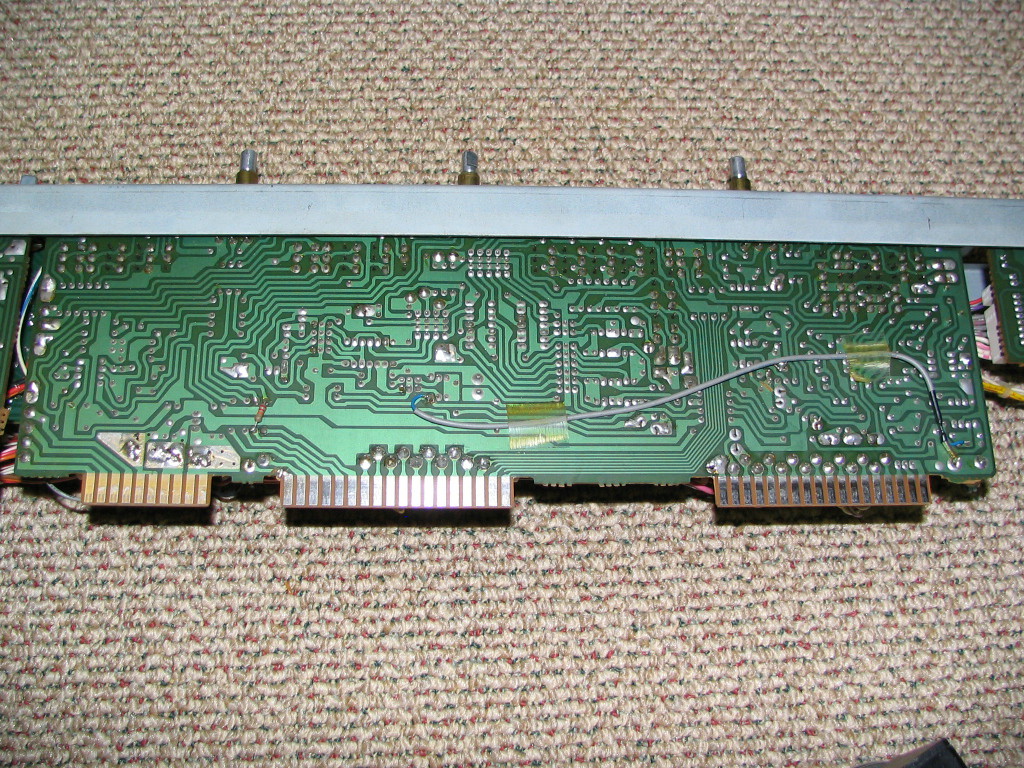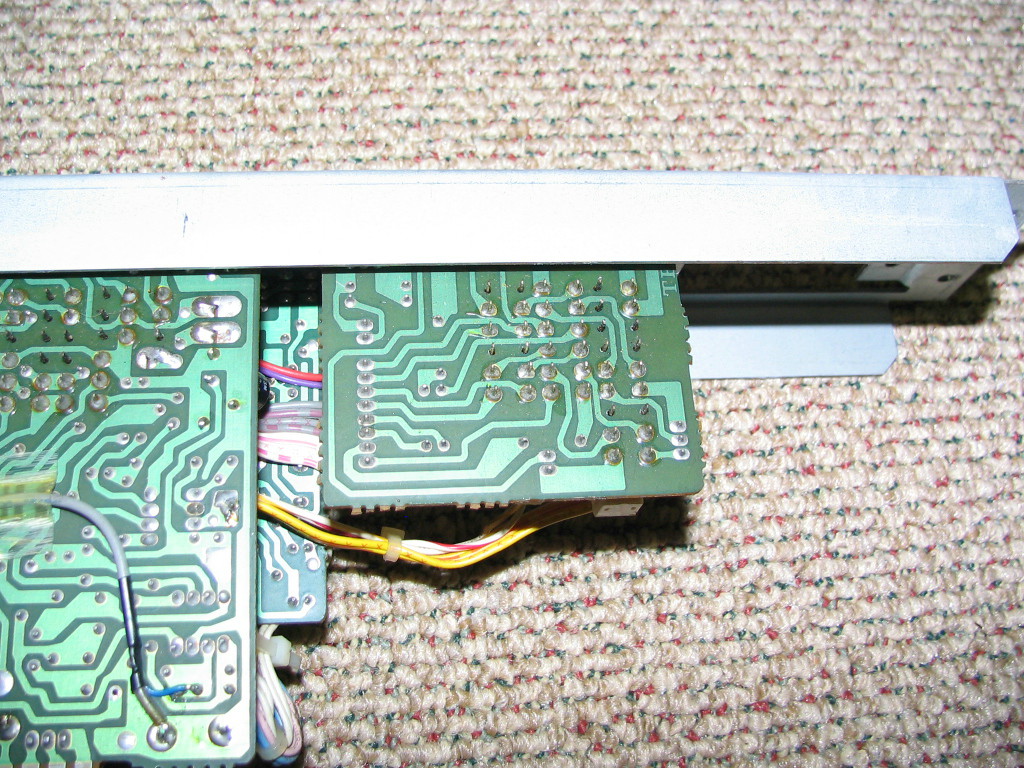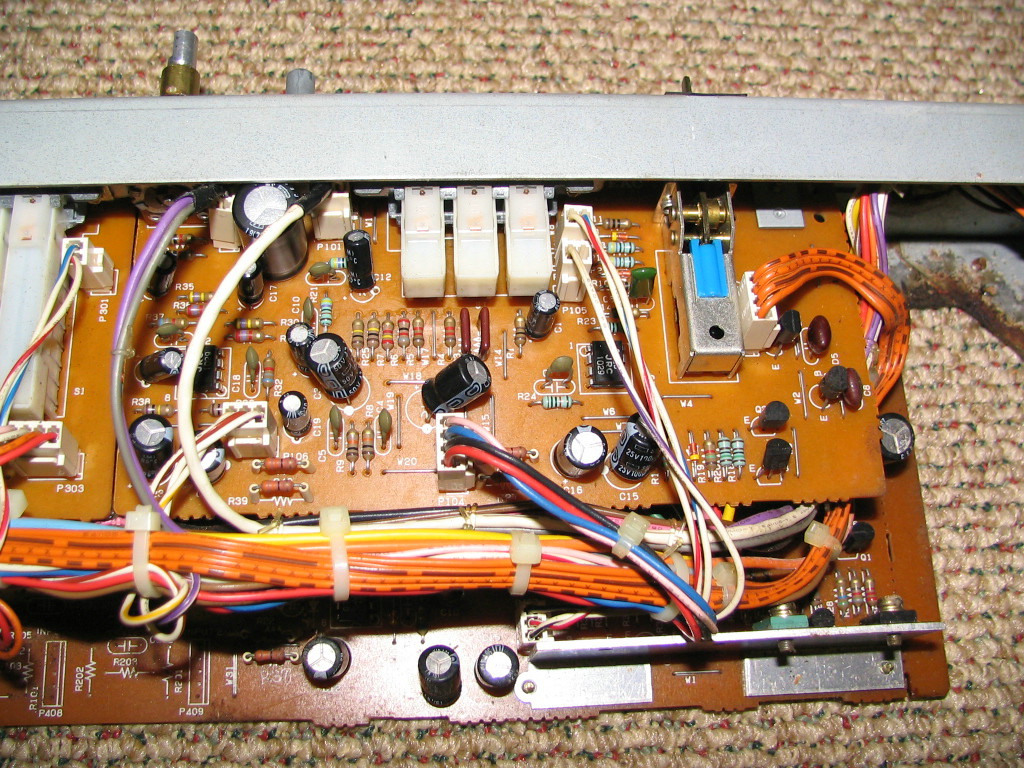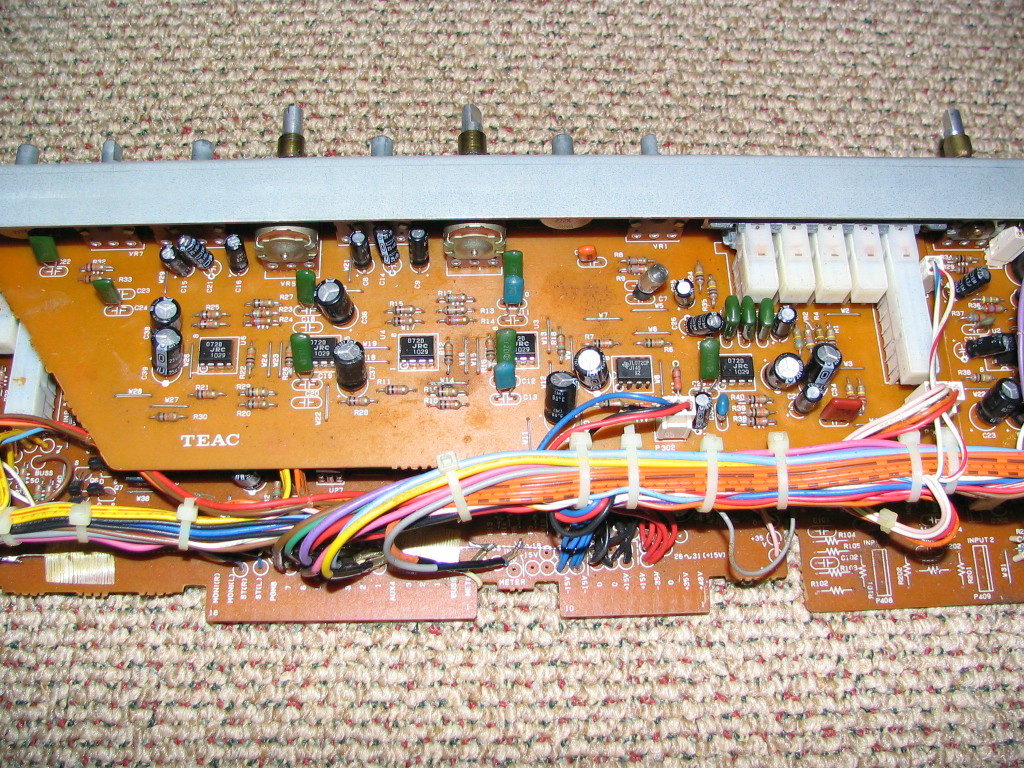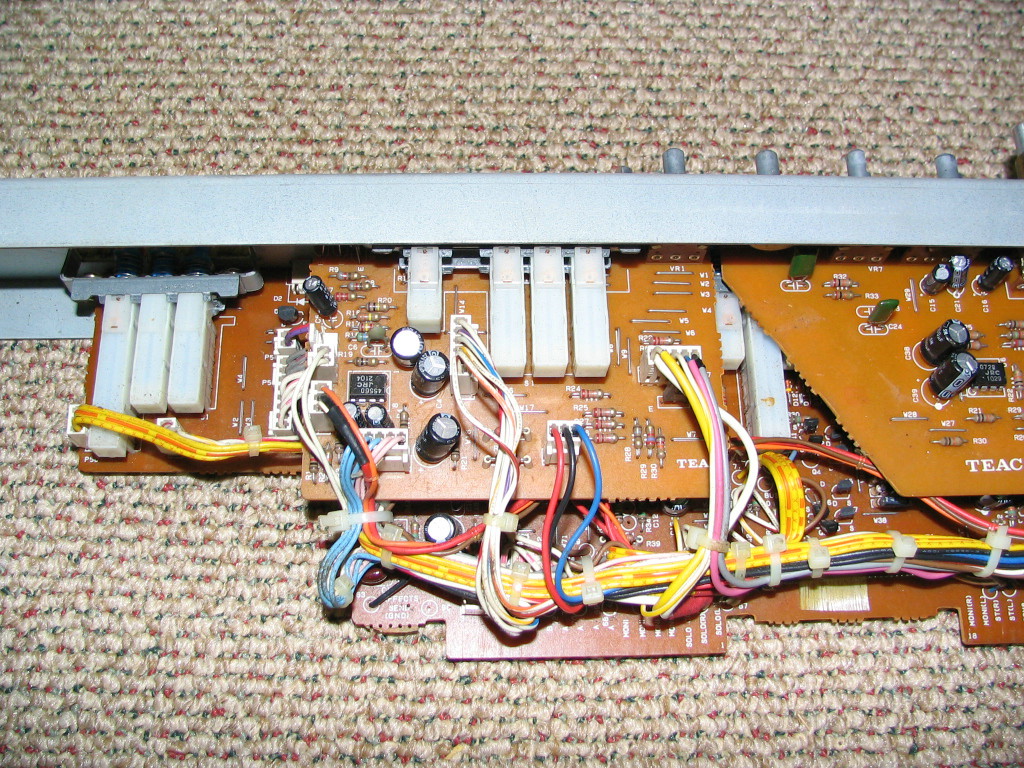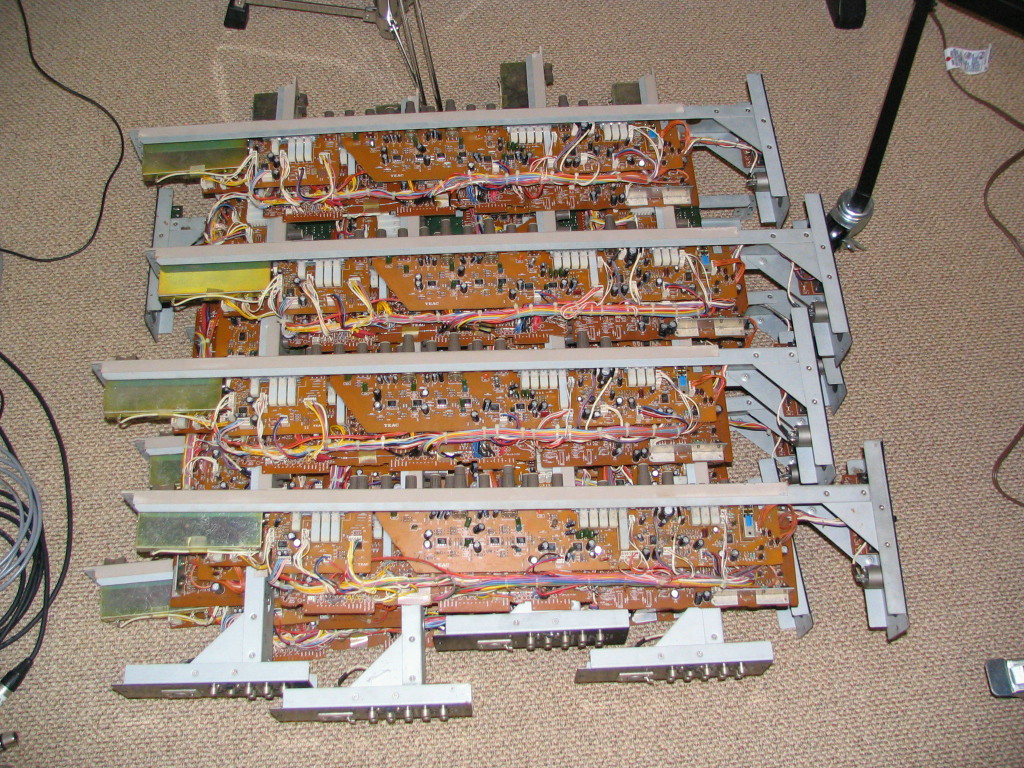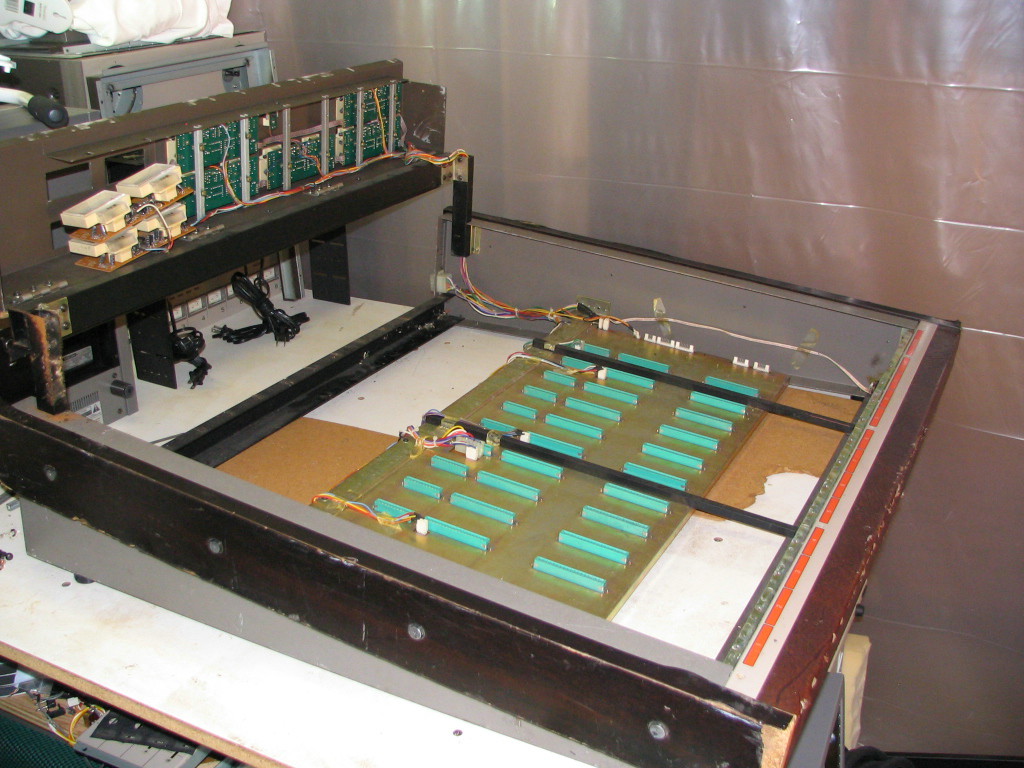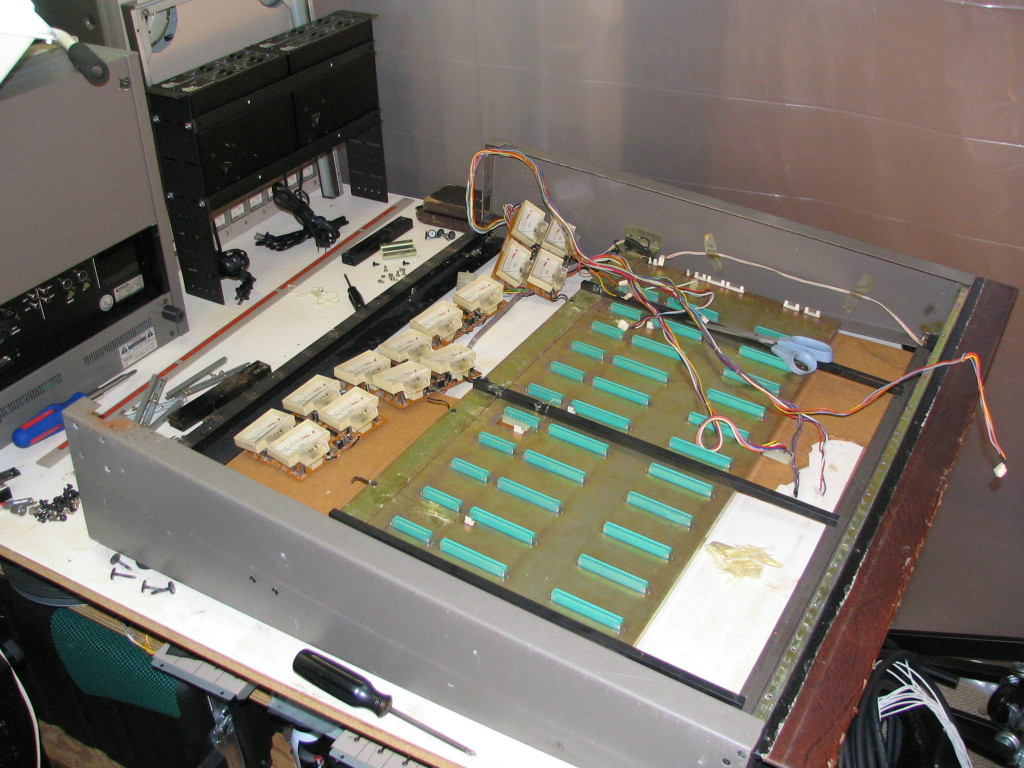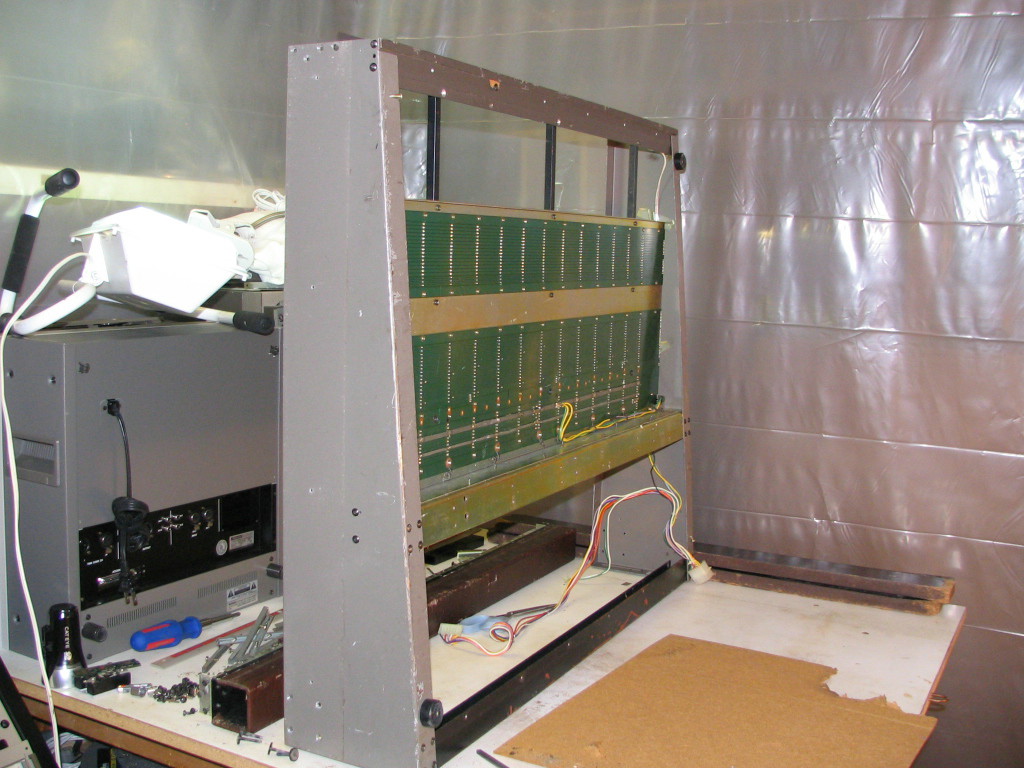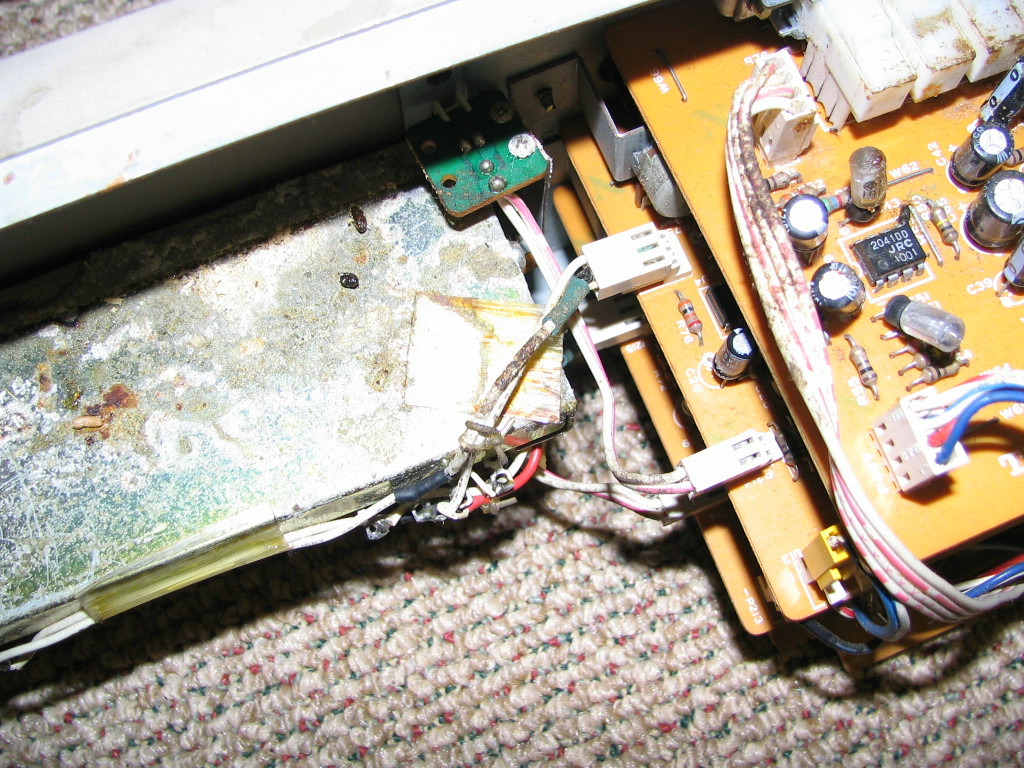sweetbeats
Reel deep thoughts...
This is the next chapter of this thread.
17 hours and counting...I will depart in my 17-year-old car to make a 2200 mile journey in less than 40 hours to retrieve the Tascam M-___ console from a friend of a friend who kindly picked it up from Shoulderpain...and by the way, give Shoulderpain some chiclets or something...He has been gracious and honorable through this whole thing. My cup runneth over. Wonderful guy.
Wonderful guy.
Why call it the Tascam M-___ you may ask? Well, it is nameless, but Tascam's naming convention at the time this mixer appears to have been built was 'M' for mixer, a hyphen and then a three digit number. Don't know the number so I'm putting three underscore marks.
To be continued...
17 hours and counting...I will depart in my 17-year-old car to make a 2200 mile journey in less than 40 hours to retrieve the Tascam M-___ console from a friend of a friend who kindly picked it up from Shoulderpain...and by the way, give Shoulderpain some chiclets or something...He has been gracious and honorable through this whole thing. My cup runneth over.
 Wonderful guy.
Wonderful guy.Why call it the Tascam M-___ you may ask? Well, it is nameless, but Tascam's naming convention at the time this mixer appears to have been built was 'M' for mixer, a hyphen and then a three digit number. Don't know the number so I'm putting three underscore marks.
To be continued...
Last edited: