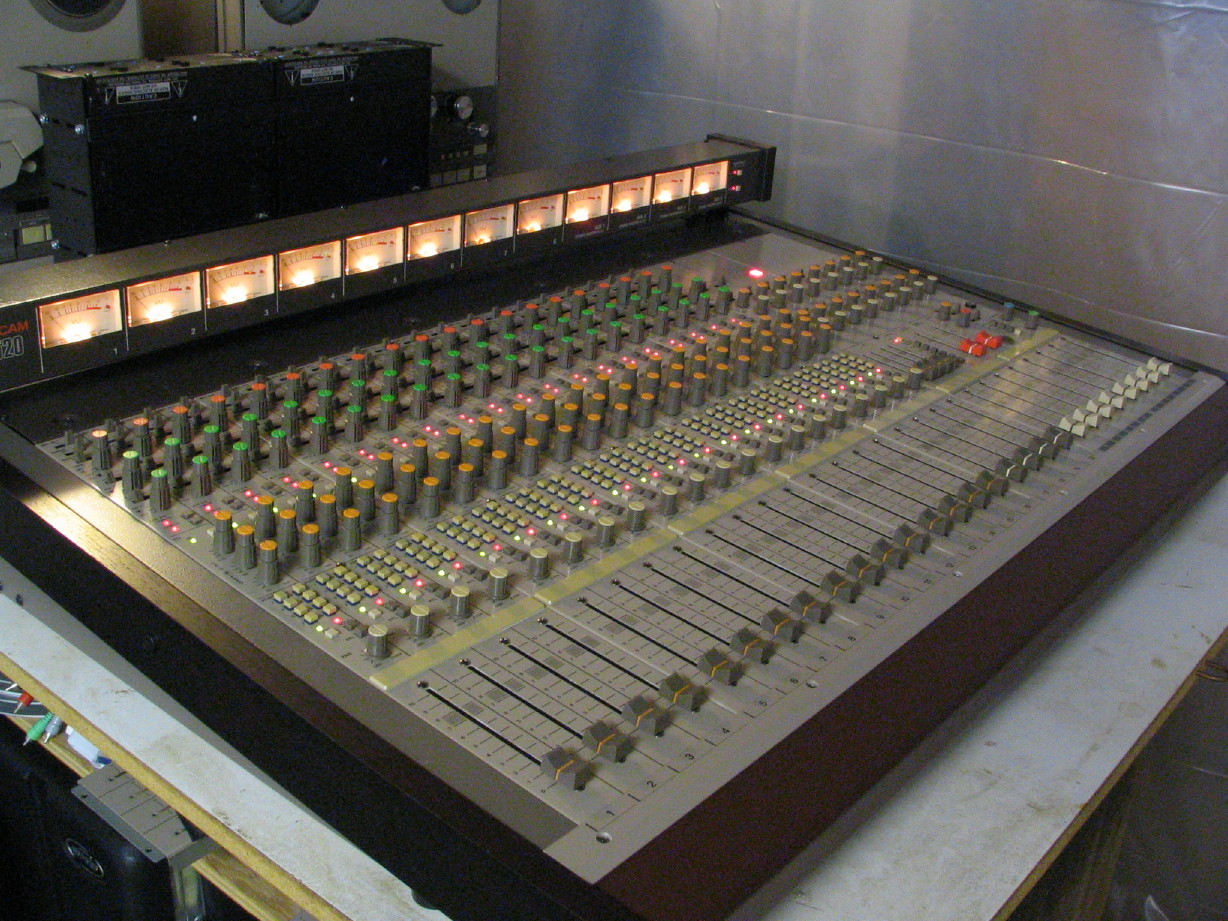lo.fi.love
Functionally obsessed.
I feel like a total boob... I began my mixer-cleaning project after getting kinda buzzed on Friday night and I knocked one of my monitors over, which snapped the volume control pot shaft:

So, I'm gonna figure out how to replace the volume pot. Stay tuned!

So, I'm gonna figure out how to replace the volume pot. Stay tuned!