burymyteeth
New member
i've been recording on my 38 the last couple of nights and there's some weird stuff going on. i would love some advice if anyone can offer it!
first off, (this might be a big question) but tracks 3 4 and 5 are getting no levels at all on the VU meters and don't record. where do i begin to trouble shoot this problem?
but more immediately:
i recorded a few tracks over the last couple of days and for some reason the tracks are split up when i play them back. some will play when i am in REPRO mode and some will play when im in SYNC mode but they wont play together. however, when I first recorded them they all played together in SYNC mode, and when I went back to the studio today I tried listening to two different tapes and I had the same problem. Track 1 would only play in REPRO and the rest was all playing in SYNC mode and nothing would play together! What's up with that? at least i know the tracks are still there, but it would sure be nice to hear them all at the same time! any help is greatly appreciated.
first off, (this might be a big question) but tracks 3 4 and 5 are getting no levels at all on the VU meters and don't record. where do i begin to trouble shoot this problem?
but more immediately:
i recorded a few tracks over the last couple of days and for some reason the tracks are split up when i play them back. some will play when i am in REPRO mode and some will play when im in SYNC mode but they wont play together. however, when I first recorded them they all played together in SYNC mode, and when I went back to the studio today I tried listening to two different tapes and I had the same problem. Track 1 would only play in REPRO and the rest was all playing in SYNC mode and nothing would play together! What's up with that? at least i know the tracks are still there, but it would sure be nice to hear them all at the same time! any help is greatly appreciated.

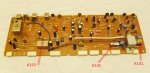

 Right. I use those holes as extra grip for the thumb and forefinger of each hand. Worst-case scenario you can fashion a piece of stout coat hanger wire into a puller but you shouldn't need to do that...just keep gently working them and they'll come out.
Right. I use those holes as extra grip for the thumb and forefinger of each hand. Worst-case scenario you can fashion a piece of stout coat hanger wire into a puller but you shouldn't need to do that...just keep gently working them and they'll come out.


