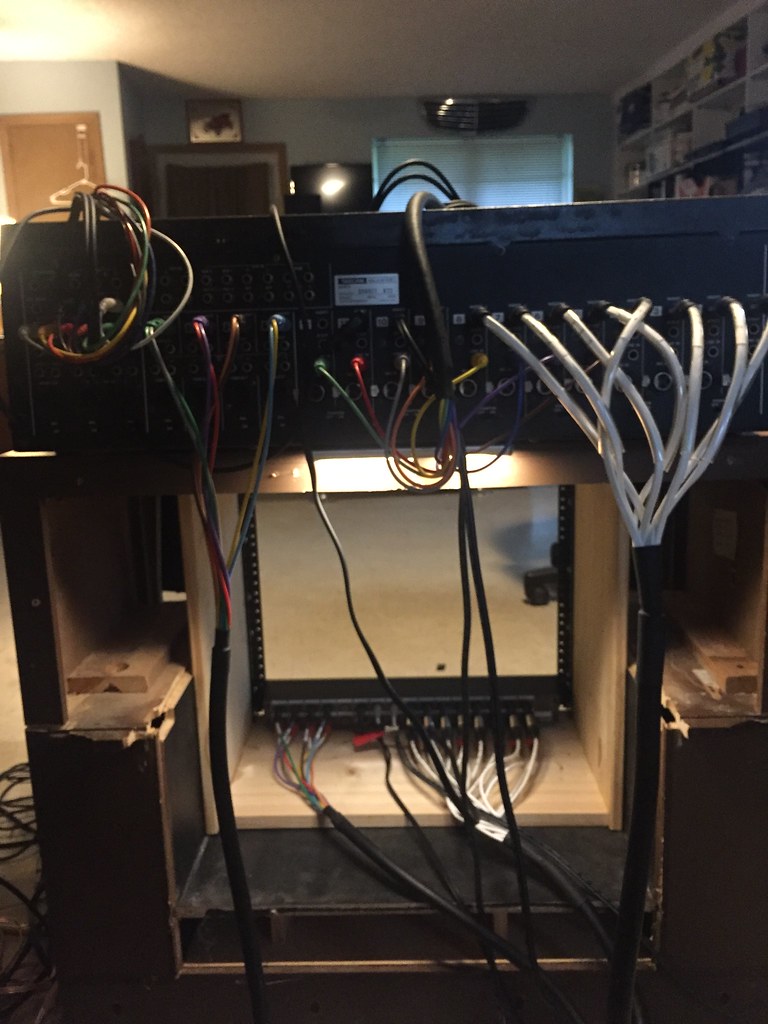So Today, I am waiting on parts..... I am really anxious to get the Tascam 134 together, but since I can't and I am going to have to pull the 234 out of my "rack", I decided to take a look at my whole desk.
For those who don't know I took a gigantic roll around TV out of a cabinet. Cut the cabinet down, and that serves as my Tascam 312B desk and rack for everything else.
The reason I do this is I have no friends

and when its time to record, I roll the whole desk around so I can check levels while I'm sitting in the recording area. It really has worked out well except for a couple of small issues. #1-I have a separate amplifier for my monitors that I need to keep unhooking whenever I roll it around.....and #2- probably the biggest reason I figured I needed to do something was this
Seems like they don't make press board like they used to....... Since that area was cracked, I decided to cut out the middle shelf (which was the bottom of the tv cabinet and extend the space down as one rack into the old VCR area.
This would end up increasing my space the old 7U rack, to the new 9U rack. One slot is going to go for a power amplifier to power the monitors. The other slot I think I am going to use for a preamp for the mics...... well.... it sure didn't take me long to fill those two things up


So here's what I ended up with:
The beauty of this is I can remove the rack from the desk easily. If we decide to travel, I can take the rack along with my little 6 channel mixer into the motorhome. Everything will be self contained.
I do have a question though. When you are laying out your rack, do you tend to stagger things affected by heat (like an amplifier or tape player) with patchbays so you get more airspace, or is this not a concern
Thanks,
Brad


 and when its time to record, I roll the whole desk around so I can check levels while I'm sitting in the recording area. It really has worked out well except for a couple of small issues. #1-I have a separate amplifier for my monitors that I need to keep unhooking whenever I roll it around.....and #2- probably the biggest reason I figured I needed to do something was this
and when its time to record, I roll the whole desk around so I can check levels while I'm sitting in the recording area. It really has worked out well except for a couple of small issues. #1-I have a separate amplifier for my monitors that I need to keep unhooking whenever I roll it around.....and #2- probably the biggest reason I figured I needed to do something was this