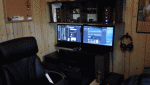I've got a few questions about setting up a mic.
As I'm sure you guys have seen lots of people ask questions about it, this is about my AT2020 USB mic. Works great and sounds amazing but I do have some issues that I was looking for help with. Mainly background noise and vibrations.
Now I'm assuming there's better mics out there for what I'm going to be using it for but to note...I got this mic for $25. An offer I simply could NOT pass up. All thanks to a friend at guitar center who told me about it. (Not a sale, the back of the box was completely faded and a little scratched)
But anyway, mostly I'm going to be using this mic for skype, steam voice chat and just games in general. The only problem though is because I got JUST the mic...it's simply sitting on my desk.
As most of you guessed this makes the sound of me typing amplified to sound like a stampede of some sorts. Clicks are annoying as well. That being said I was wondering what --if anything could be recommended to cancel out these vibrations and hopefully block the noise of me typing/clicking. (My keyboard is very quiet but this mic pics up everything. Even me moving in my chair)
Attached is a picture of my setup. Between the monitors you'll see the mic where I have it currently. I'm looking for some sort of stand I suppose but something that'll look good and clean.
Suggestions? Ideas?
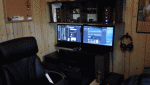
As I'm sure you guys have seen lots of people ask questions about it, this is about my AT2020 USB mic. Works great and sounds amazing but I do have some issues that I was looking for help with. Mainly background noise and vibrations.
Now I'm assuming there's better mics out there for what I'm going to be using it for but to note...I got this mic for $25. An offer I simply could NOT pass up. All thanks to a friend at guitar center who told me about it. (Not a sale, the back of the box was completely faded and a little scratched)
But anyway, mostly I'm going to be using this mic for skype, steam voice chat and just games in general. The only problem though is because I got JUST the mic...it's simply sitting on my desk.
As most of you guessed this makes the sound of me typing amplified to sound like a stampede of some sorts. Clicks are annoying as well. That being said I was wondering what --if anything could be recommended to cancel out these vibrations and hopefully block the noise of me typing/clicking. (My keyboard is very quiet but this mic pics up everything. Even me moving in my chair)
Attached is a picture of my setup. Between the monitors you'll see the mic where I have it currently. I'm looking for some sort of stand I suppose but something that'll look good and clean.
Suggestions? Ideas?