The spectrum of the noise attached is weird! A peak at 80Hz (almost) and another at 160Hz. Not either UK or US mains.
But even after applying a 200Hz HPF there is still a lot of hiss at about -45dBfs. That's a BAD cassette!
Also attached is scratch test recording using a Sennheiser headset (calm down, only ~20quid and I would not reccy them) Windows recording level was set to 100% and the recording done via a TEKNET USB dongle. The 'silence' is my room at 10am.
I am at a loss atmo to explain the OP's poor results. I can only suggest taking the mics to a different location and with a different PC.
Dave. BLOODY eyes! The peaks are of course 90Hz and 180! Still not power related mind.
But even after applying a 200Hz HPF there is still a lot of hiss at about -45dBfs. That's a BAD cassette!
Also attached is scratch test recording using a Sennheiser headset (calm down, only ~20quid and I would not reccy them) Windows recording level was set to 100% and the recording done via a TEKNET USB dongle. The 'silence' is my room at 10am.
I am at a loss atmo to explain the OP's poor results. I can only suggest taking the mics to a different location and with a different PC.
Dave. BLOODY eyes! The peaks are of course 90Hz and 180! Still not power related mind.

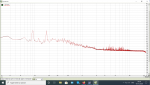

 Never heard of probs with 'id's' except ones which were discounted as user errors. Ourselves included
Never heard of probs with 'id's' except ones which were discounted as user errors. Ourselves included 
