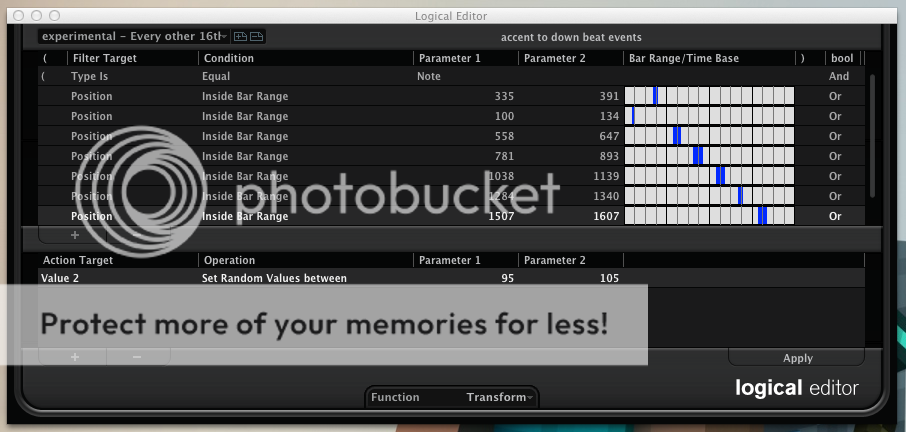Scorge
New member
Hey folks, I'm looking into the logical editor in Cubase to perform some sort of a function where I can process every other selected MIDI note. I'm trying to mimick a drummer by having the odd hits on snare/tom rolls be lower in velocity than the others.
Does anyone have any experience or info on how this can be achieved?
Much thanks in advance
Zach
Does anyone have any experience or info on how this can be achieved?
Much thanks in advance

Zach