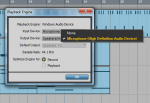Hello, the following is about an input selection problem.
I'm a newbie who has been using Audacity to mix my stuff so far, but I wanted to move on to something more advanced while still keeping it free for now, so I downloaded Pro Tools First. However, it doesn't seem to recognise my audio interface. For recording, I have always connected my guitar amp to my computer via USB. In Audacity, I have the option to select either my mic (cheap one, don't use it for recording) or the amp as the input. In Pro Tools First, only the mic option is available. I attached pictures of both programs' input options while having the amp connected.
Is it possible that for some reason, Pro Tools First doesn't recognise my amp, the Blackstar ID:15, as a viable interface and is uncompatible with it? I had the understading that it would support any interface but I may be wrong. Does anyone know how to help me out here?
Also, while I'm at it, something really weird: Whenever my PT First is open, I can't play Youtube videos. Or if they are playing beforehand and I then open PT, the sound of the video gets muted. Really weird but nothing too frustrating.
I'm a newbie who has been using Audacity to mix my stuff so far, but I wanted to move on to something more advanced while still keeping it free for now, so I downloaded Pro Tools First. However, it doesn't seem to recognise my audio interface. For recording, I have always connected my guitar amp to my computer via USB. In Audacity, I have the option to select either my mic (cheap one, don't use it for recording) or the amp as the input. In Pro Tools First, only the mic option is available. I attached pictures of both programs' input options while having the amp connected.
Is it possible that for some reason, Pro Tools First doesn't recognise my amp, the Blackstar ID:15, as a viable interface and is uncompatible with it? I had the understading that it would support any interface but I may be wrong. Does anyone know how to help me out here?
Also, while I'm at it, something really weird: Whenever my PT First is open, I can't play Youtube videos. Or if they are playing beforehand and I then open PT, the sound of the video gets muted. Really weird but nothing too frustrating.
Attachments
Last edited: