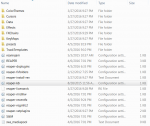DaleVO
Poor Farm Productions
Friends,
I have recently completed some hardware upgrades on my editing PC. I installed a new HDD, with a fresh load of Windows. However, even with my diligence in saving VSTs and other files, I failed to dig around in the Reaper file for my SWS custom actions and shortcuts that I built for editing.
Has anyone already had the experience of hunting them down, in the proggy, to see where they reside? I have the ability to connect the old HDD as an external so I can explore, just haven't had time yet. I thought I would reach out to the gurus who may already have the experience.
Thanks in advance.
Dale
I have recently completed some hardware upgrades on my editing PC. I installed a new HDD, with a fresh load of Windows. However, even with my diligence in saving VSTs and other files, I failed to dig around in the Reaper file for my SWS custom actions and shortcuts that I built for editing.
Has anyone already had the experience of hunting them down, in the proggy, to see where they reside? I have the ability to connect the old HDD as an external so I can explore, just haven't had time yet. I thought I would reach out to the gurus who may already have the experience.
Thanks in advance.
Dale