gecko zzed
Grumpy Mod
This is not so much a question, but more a tale of two notes . . . well, lots of notes, actually.
I have an Evolution keyboard that I use for most of my midi stuff. It gets its power and sends midi output to PC via USB. It also has a DIN midi output.
The USB connection to the keyboard has become unpredictable. While it continues to supply CD ok, it sometimes won't transmit midi data. This is no big deal; I just hook up a DIN midi cable from Evolution to the Firepod and no problems.
While most of the time I use midi to drive VSTi, this time I wanted to use the sound of the Technics piano. I had earlier recorded midi from the Evolution, so I set the midi output of the track to the Firepod, then connected Firepod midi out to Technics midi in. Reaper played the midi file, and I recorded the audio from the the Technics.
On playing the audio back, I noticed that it sounded a bit strange. There was a vague phasey kind of sound. I also had a vague memory of that type of sound, and that directed me to the midi I had recorded for this track. On examining it closely, I notice that every note had a double. One note appeared as a regular kind of note you would normally expect to see, whereas the double appear as an almost invisible hairline on the screen.
The explanation for this doubling up of notes was immediately obvious. In the process of recording the midi, the Evolution decide that its USB midi output was going to work properly for a change, so Reaper was recording simultaneously the midi via USB and via Firepod. The Technics, in trying to play two notes as once, generated the phasey kind of sound that I had noticed.
Avoiding this happening is very simple. When setting up a track to record midi in Reaper, all I had to do was select Input: Midi, then Firepod Midi in. I didn't do this, because, being a creature of habit, I had automatically selected Input: Midi, then All Midi inputs, then All Midi channels. That's what I had become accustomed to doing.
Fixing it was less than simple. There is a command to remove duplicate notes. But though my double notes behaved like duplicates, they were actually sequential a tiny little note followed straightaway by a normal note. What would have been neat would have been a command to select and delete all notes of hardly any duration. Reaper has pages full of midi commands, but not that (that I could see).
There was a painful way of getting rid of the tiny notes: shift the normal note up a semitone, then do a marquee round the offending tiny note, then delete. A slightly less painful way, and what I ended up doing, was to use the J command to join up the tiny and big notes; draw a marquee around big and little and hit J). I couldn't figure out a better way, though I'm sure there is one.
This shows the midi and what the duplicated notes look like:
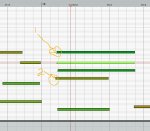
Here I've shifted a couple of notes up a semitone to reveal the tiny intruders:
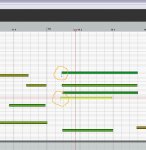
If anyone can figure out an easy way of getting rid of notes like this, I would be grateful. However, the moral of the story is not to let it happen in the first place.
I have an Evolution keyboard that I use for most of my midi stuff. It gets its power and sends midi output to PC via USB. It also has a DIN midi output.
The USB connection to the keyboard has become unpredictable. While it continues to supply CD ok, it sometimes won't transmit midi data. This is no big deal; I just hook up a DIN midi cable from Evolution to the Firepod and no problems.
While most of the time I use midi to drive VSTi, this time I wanted to use the sound of the Technics piano. I had earlier recorded midi from the Evolution, so I set the midi output of the track to the Firepod, then connected Firepod midi out to Technics midi in. Reaper played the midi file, and I recorded the audio from the the Technics.
On playing the audio back, I noticed that it sounded a bit strange. There was a vague phasey kind of sound. I also had a vague memory of that type of sound, and that directed me to the midi I had recorded for this track. On examining it closely, I notice that every note had a double. One note appeared as a regular kind of note you would normally expect to see, whereas the double appear as an almost invisible hairline on the screen.
The explanation for this doubling up of notes was immediately obvious. In the process of recording the midi, the Evolution decide that its USB midi output was going to work properly for a change, so Reaper was recording simultaneously the midi via USB and via Firepod. The Technics, in trying to play two notes as once, generated the phasey kind of sound that I had noticed.
Avoiding this happening is very simple. When setting up a track to record midi in Reaper, all I had to do was select Input: Midi, then Firepod Midi in. I didn't do this, because, being a creature of habit, I had automatically selected Input: Midi, then All Midi inputs, then All Midi channels. That's what I had become accustomed to doing.
Fixing it was less than simple. There is a command to remove duplicate notes. But though my double notes behaved like duplicates, they were actually sequential a tiny little note followed straightaway by a normal note. What would have been neat would have been a command to select and delete all notes of hardly any duration. Reaper has pages full of midi commands, but not that (that I could see).
There was a painful way of getting rid of the tiny notes: shift the normal note up a semitone, then do a marquee round the offending tiny note, then delete. A slightly less painful way, and what I ended up doing, was to use the J command to join up the tiny and big notes; draw a marquee around big and little and hit J). I couldn't figure out a better way, though I'm sure there is one.
This shows the midi and what the duplicated notes look like:
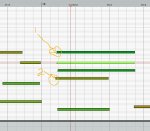
Here I've shifted a couple of notes up a semitone to reveal the tiny intruders:
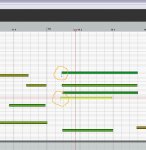
If anyone can figure out an easy way of getting rid of notes like this, I would be grateful. However, the moral of the story is not to let it happen in the first place.

