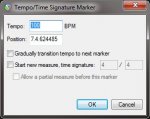Armistice
Son of Yoda
How do I change from 7/8 tp 6/8 then back to 7/8? (or similar...). I presume you can apply time signatures to particular passages (only) but the only time sig thing I see is down the bottom, which looks a bit "global"...
I'm sure it's there somewhere, I just don't want to waste time looking for it tonight when I get home... so asking in advance!
Cheers Reapettes....
I'm sure it's there somewhere, I just don't want to waste time looking for it tonight when I get home... so asking in advance!
Cheers Reapettes....