Are there any options for altering the playhead (I think that's what it's called)
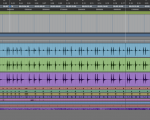
Basically in the picture, when playing there is the solid white line that extends from top to bottom over all clips.(Right hand side of picture) This moves with the playhead as the session progresses.
When you click on the ruler, you get a flashing white line (Left hand side of the picture) that extends to the top of the ruler to just before the first clip of the edit window.
Is there any way to have the flashing white line extend all the way to the bottom also, to use as a sort of marker?
Also can you change the colour, intensity, whether or not it flashes ? Basically, I want it to behave like it does in Logic.
I know about memory locations, but I want a less permanent solution, also the memory locations are hidden underneath the clips
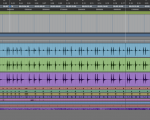
Basically in the picture, when playing there is the solid white line that extends from top to bottom over all clips.(Right hand side of picture) This moves with the playhead as the session progresses.
When you click on the ruler, you get a flashing white line (Left hand side of the picture) that extends to the top of the ruler to just before the first clip of the edit window.
Is there any way to have the flashing white line extend all the way to the bottom also, to use as a sort of marker?
Also can you change the colour, intensity, whether or not it flashes ? Basically, I want it to behave like it does in Logic.
I know about memory locations, but I want a less permanent solution, also the memory locations are hidden underneath the clips

