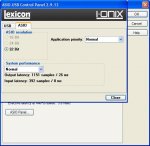You are using an out of date browser. It may not display this or other websites correctly.
You should upgrade or use an alternative browser.
You should upgrade or use an alternative browser.
sonar home studio 7 AAAAARRRRRGGGGGG
- Thread starter WykedPT
- Start date
IndustrialOkie
Esoteric Order of R'lyeh
Do you have a system that can handle it? What kind of soundcard are you using? Have you played with the latency slider when installing? Try setting your latencey setting higher or lower to see if you kind find the sweet spot where you hear what you are monitering in realtime with no pops or distortion.
IndustrialOkie
Esoteric Order of R'lyeh
P.S. you might look into REAPER. A lotta HR guys like it- hasd a low footprint, only costs 60 bucks and sounds as good as all the "big boy" bloated software out there. www.cockos.com
squibble94
Nature of Force
Yeah dude, get your money back. Sonar HS 7 XL gets really difficult to use. It takes way to many clicks to set your input/add effects/other stuff (those aren't the only problems). I'm a Sonar HS 7 XL to Reaper convert. I used to say "Well, I think this software is awesome." It was hard for me to admit that it did suck. Once I went to Reaper, all of my problems were solved. I know that this has nothing to do with your topic, but I just wanted to give you a heads up. 

i was using sonar HS 7 xl myself at first i had problems with the asio drivers and the interface but u nedd to try hard and so forth, play about with the asio setting with SHM7. i could handle it every time it dropped out so i upgraded to pro tools m-powered much easier tho expensive
Do you have a system that can handle it? What kind of soundcard are you using? Have you played with the latency slider when installing? Try setting your latencey setting higher or lower to see if you kind find the sweet spot where you hear what you are monitering in realtime with no pops or distortion.
What type of audio interface are you using???