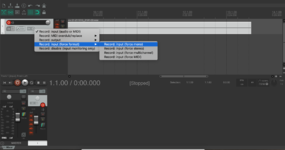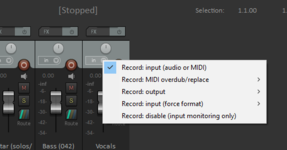boogiewoogie1
New member
Hi all,
I am using an onyx blackjack into a macbook.
I have selected the onyx as my audio device in preferences. I have armed the track. turning input monitoring on/off seems to make no difference. I can hear the audio through my headphones connected to the onyx blackjack. when I select input on the track - i have tried all the options available - is there supposed to be one specific to my blackjack there? The sound levels aren't registering anything coming in. It cant be the dials on the onyx blackjack - I have tried all options there...
I have used this setup before years ago but cant exactly remember..
I cant think of anything else... please help
Thanks in advance
I am using an onyx blackjack into a macbook.
I have selected the onyx as my audio device in preferences. I have armed the track. turning input monitoring on/off seems to make no difference. I can hear the audio through my headphones connected to the onyx blackjack. when I select input on the track - i have tried all the options available - is there supposed to be one specific to my blackjack there? The sound levels aren't registering anything coming in. It cant be the dials on the onyx blackjack - I have tried all options there...
I have used this setup before years ago but cant exactly remember..
I cant think of anything else... please help
Thanks in advance