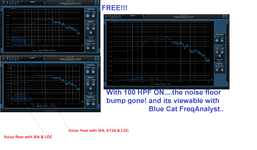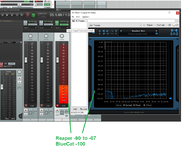CoolCat
Well-known member
Doing comparisons and rack gear and mics and rooms...the Noise Floor always comes up.
The REAPER channel goes to -60db and that seemed ok, but the noise floor wasnt registered or seen.
A quick google and BlueCat FREQ ANALYST popped up for FREE.
Without doing anything really other than a simple download and into my VSTfolder the "tool" plugin was in Reaper for selection.
It came on line and shows the real noise floor deep into the ocean of noise of -120!! and showed that low freq hump at -90...real time.
I slapped a 100hz HPF on the track and the noise hump was gone taking the track into the -110 db range, not bad for a HR room with a MXL V67G plugged in. The other was to see the noise level difference between the ISA with or without the KT2A and now I can see what my ears were hearing.
Not sure what the upper wave is representing, its fixed and doesnt move but the lower line is active and measuring real time.
anyway...I thought it was a cool enough FREE plugin to toss in this thread.
The REAPER channel goes to -60db and that seemed ok, but the noise floor wasnt registered or seen.
A quick google and BlueCat FREQ ANALYST popped up for FREE.
Without doing anything really other than a simple download and into my VSTfolder the "tool" plugin was in Reaper for selection.
It came on line and shows the real noise floor deep into the ocean of noise of -120!! and showed that low freq hump at -90...real time.
I slapped a 100hz HPF on the track and the noise hump was gone taking the track into the -110 db range, not bad for a HR room with a MXL V67G plugged in. The other was to see the noise level difference between the ISA with or without the KT2A and now I can see what my ears were hearing.
Not sure what the upper wave is representing, its fixed and doesnt move but the lower line is active and measuring real time.
anyway...I thought it was a cool enough FREE plugin to toss in this thread.