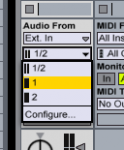Ok, hi there, this is my first post.
I'm currently recording guitar, vocals, bass, and some midi on an iMac G5 using Ableton Live 5, using a little M-Audio Fast Track as an I/O interface.
I've included a pic of the input chooser to help explain my problem. Basically, the Fast track puts the mic into one channel (mono) and the guitar into the other channel if i make the 1/2 choice in my chooser. But If I want to add another guitar/ bass layer or another vocal it wil sit on the same channel and I'd kind of like to mix it up, say bass on the left channel/ rhythm guitar on the right and the same for the vocals .
If i choose the next option down, 1, then I get a signal in both channels, but am I right in assuming it's a mono signal because i can only see one wave form?
The last option, 2, doesn't have any input.
If I record a vocal into the left channel (for example), can I copy it over to the right channel some how to get a stereo sound? I can't seem to find how to do that in Live.
Or can I record a vocal into the left channel, then record another vocal into the right. I can't seem to change which channel the input records to. There is a stereo/ mono switch on the Fast Track but can''t see how that affects it.
I don't have any training in basic sound manipuation/ understanding so perhaps i'm missing something VERY obvious. If there is a source i should head to to learn this stuff a link would be great.
Ok, very long first post, but thanks in advance.
Sim
I'm currently recording guitar, vocals, bass, and some midi on an iMac G5 using Ableton Live 5, using a little M-Audio Fast Track as an I/O interface.
I've included a pic of the input chooser to help explain my problem. Basically, the Fast track puts the mic into one channel (mono) and the guitar into the other channel if i make the 1/2 choice in my chooser. But If I want to add another guitar/ bass layer or another vocal it wil sit on the same channel and I'd kind of like to mix it up, say bass on the left channel/ rhythm guitar on the right and the same for the vocals .
If i choose the next option down, 1, then I get a signal in both channels, but am I right in assuming it's a mono signal because i can only see one wave form?
The last option, 2, doesn't have any input.
If I record a vocal into the left channel (for example), can I copy it over to the right channel some how to get a stereo sound? I can't seem to find how to do that in Live.
Or can I record a vocal into the left channel, then record another vocal into the right. I can't seem to change which channel the input records to. There is a stereo/ mono switch on the Fast Track but can''t see how that affects it.
I don't have any training in basic sound manipuation/ understanding so perhaps i'm missing something VERY obvious. If there is a source i should head to to learn this stuff a link would be great.
Ok, very long first post, but thanks in advance.
Sim