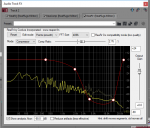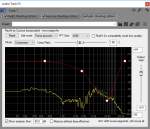Looking for guidance on a de-esser for spoken word/podcast. I know usually people would say to de-ess through editing, but for spoken word, and weekly episodes that amount to 1.5-2 hours of content each week, that's not really an option.
Is there a plugin that anyone would recommend? For some reason, the stock plugin isn't installed and I can't find it for the life of me.
I'm on a Mac using Cubase 4 (b/c I'm too poor to upgrade my DAW ha)
I'd prefer a plugin than an outboard gear. I'd rather be able to edit fully within the software. I also don't want to complicate the signal chain too much, so not having to do side-chains, sends, etc, would be helpful, as I'm not super familiar with that.
Thanks in advance! Any help is appreciated.
Also, I've done a lot of Google searching and haven't seen much on this topic that isn't 3-4 years old, or threads that recommend plugins that no longer work for Macs. I'd use SpitFish, but it's not Mac compatible anymore. Same story for a few others I looked into.
I was considering buying the Waves plugin, but wanted to ask around first.